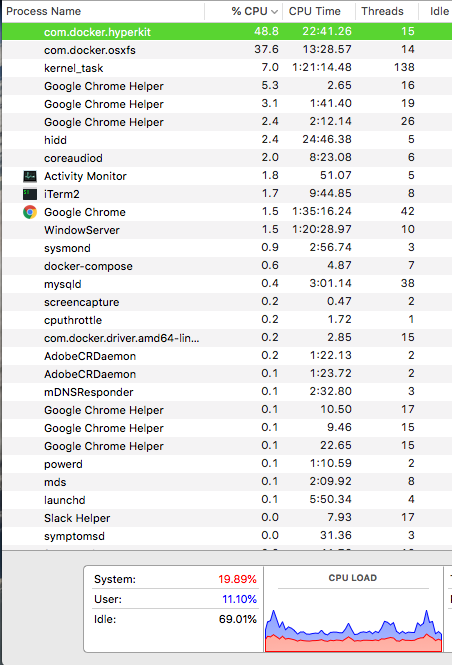- Docker does not run natively on OSX, so unfortunately due to some syncing issues the com.docker.hyperkit process takes up over 100% CPU power. This is a simple solution to throttle the amount of CPU usage that docker hyperkit uses.
- First you will need to have cputhrottle installed by running
brew install cputhrottle - Next, clone this script and cd into the directory you installed it to
- Before running the Docker-CPU-Throttler script make sure your docker containers are up and running so we can locate the p_id
- cd into the directory you installed the script and run the following command:
sudo sh lim_cpu_docker.sh - Open up your Activity Monitor and you should notice your docker container not utilizing more than 50% CPU usage