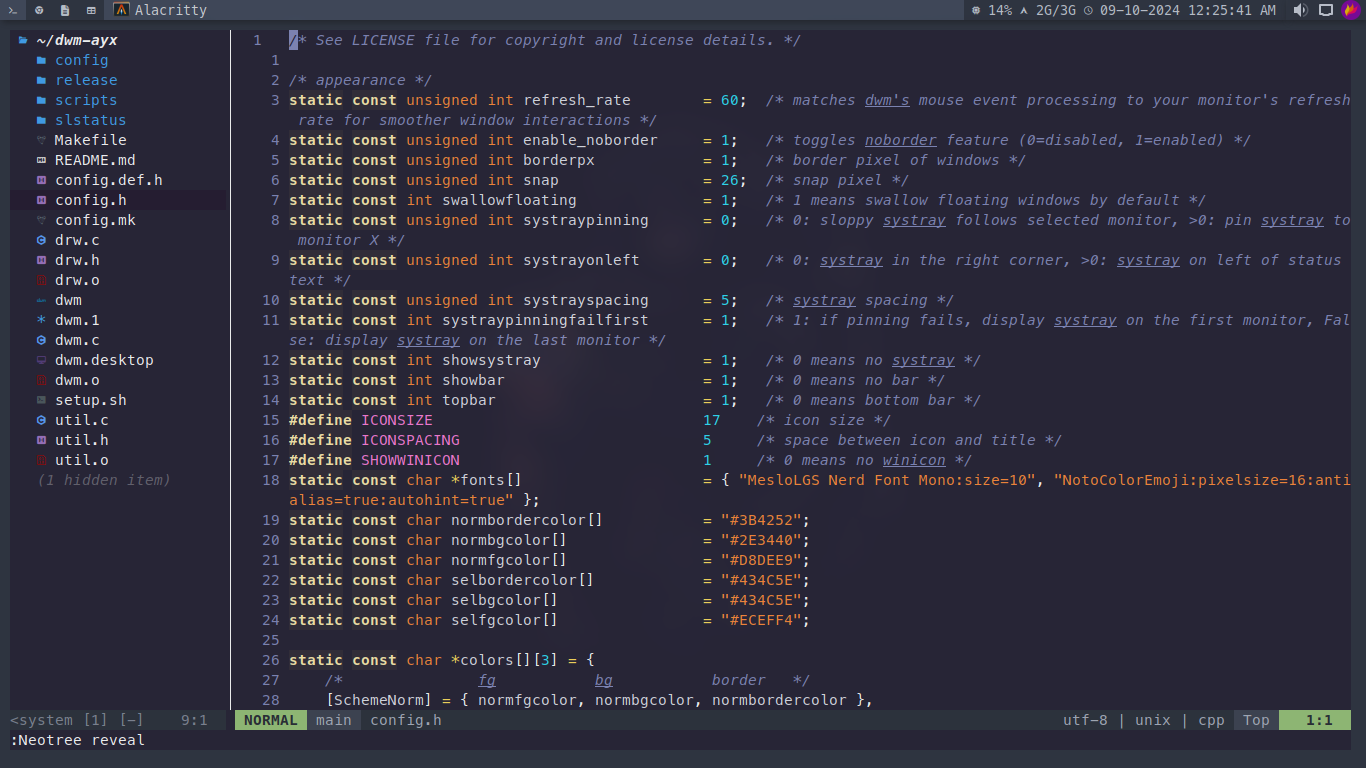Neovim Configuration with Kickstart
This repository contains my personal Neovim configuration, enhanced with Kickstart for a fast and streamlined setup.
- Preconfigured plugins for enhanced development
- Kickstart integration for easy setup
- Optimized for performance and aesthetics
- Custom key mappings for improved workflow
Clone the repository into the config directory
git clone https://github.com/harilvfs/nvim ~/.config/nvim1. Launch Neovim
nvim2. Install plugins using Lazy.nvim
:Lazy syncFeel free to customize the configuration by editing the files in the lua/ and init.lua as per your preferences.
Quick overview of the repository structure:
neovim
├── doc/
│ ├── kickstart.txt
│ └── tags
├── lua/
│ ├── custom/
│ │ └── plugins/
│ │ ├── themes/
│ │ │ ├── nord.lua
│ │ │ └── onedark.lua
│ │ ├── init.lua
│ │ └── neo-tree.lua
│ ├── kickstart/
│ │ └── plugins/
│ │ ├── autoformat.lua
│ │ └── debug.lua
│ └── keymaps.lua
├── init.lua
├── lazy-lock.json
├── LICENSE
├── preview.webp
└── README.md