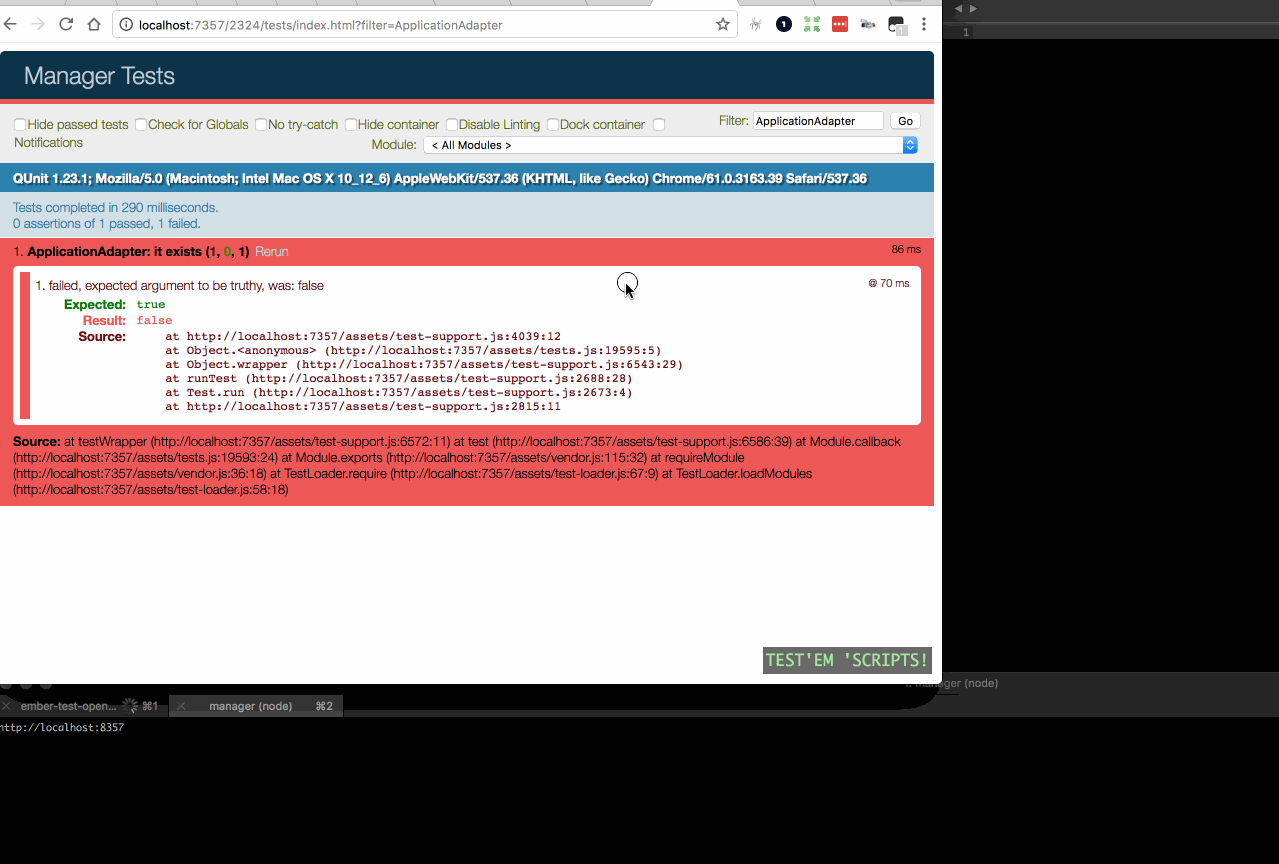Open ember tests from testem results.
- Make sure testem isn't launching browsers. Use your main browser by editing testem config and setting
launch_in_devto an empty list as seen here - If you want to use the tamper monkey script, install tamper monkey browser extension
- Add the tamper monkey script or make
tamper-monkey-script.jsa bookmarklet if you want.
- Run
node /path/to/server.jsin your ember app directory. (It assumes thetestsdirectory is in the current directory.) - Open ember tests in your main browser http://localhost:7357/
- Command + Click the test your want to open (the red or blue test row or inside the expanded test box).
- The server should open the test module in your text editor and go to the first line of the test.