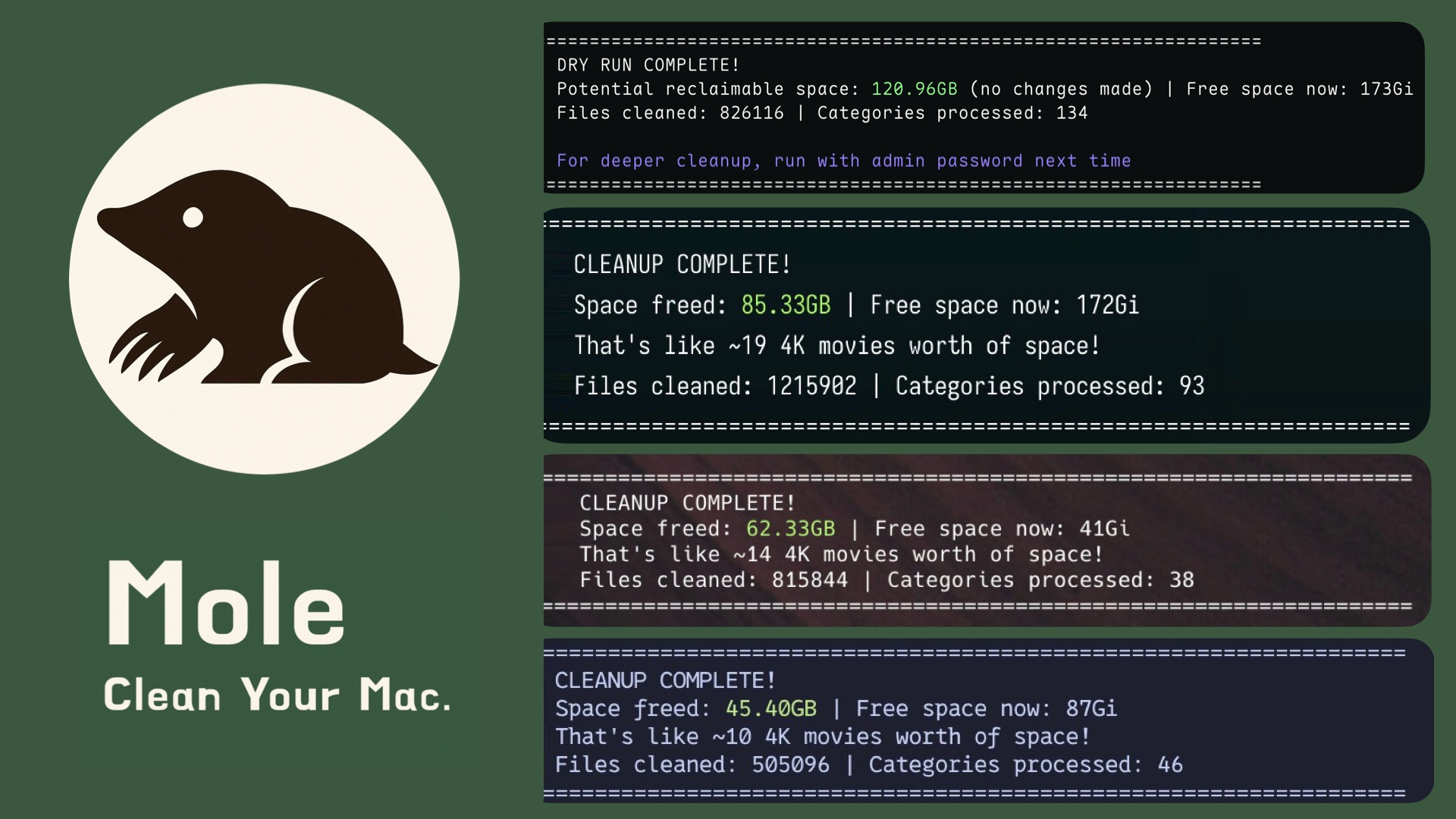- All-in-one toolkit: CleanMyMac, AppCleaner, DaisyDisk, and iStat Menus combined into a single binary
- Deep cleaning: Scans and removes caches, logs, and browser leftovers to reclaim gigabytes of space
- Smart uninstaller: Thoroughly removes apps along with launch agents, preferences, and hidden remnants
- Disk insights: Visualizes usage, manages large files, rebuilds caches, and refreshes system services
- Live monitoring: Real-time stats for CPU, GPU, memory, disk, and network to diagnose performance issues
Install via Homebrew — recommended:
brew install moleOr via script — for older macOS versions or latest code:
# Add '-s latest' for the latest, '-s dev' for development, or '-s 1.17.0' for a specific version.
curl -fsSL https://raw.githubusercontent.com/tw93/mole/main/install.sh | bashRun:
mo # Interactive menu
mo clean # Deep cleanup
mo uninstall # Remove apps + leftovers
mo optimize # Refresh caches & services
mo analyze # Visual disk explorer
mo status # Live system health dashboard
mo purge # Clean project build artifacts
mo installer # Find and remove installer files
mo touchid # Configure Touch ID for sudo
mo completion # Set up shell tab completion
mo update # Update Mole
mo remove # Remove Mole from system
mo --help # Show help
mo --version # Show installed version
mo clean --dry-run # Preview the cleanup plan
mo clean --whitelist # Manage protected caches
mo clean --dry-run --debug # Detailed preview with risk levels and file info
mo optimize --dry-run # Preview optimization actions
mo optimize --debug # Run with detailed operation logs
mo optimize --whitelist # Manage protected optimization rules
mo purge --paths # Configure project scan directories- Terminal: For best results, use Alacritty, kitty, WezTerm, Ghostty, or Warp. iTerm2 may have compatibility issues.
- Safety: Built with strict protections. See our Security Audit. Preview changes with
mo clean --dry-run. - Whitelist: Manage protected paths with
mo clean --whitelist. - Touch ID: Enable Touch ID for sudo commands by running
mo touchid. - Shell Completion: Enable tab completion by running
mo completion— auto-detects your shell. - Navigation: Supports standard arrow keys and Vim bindings (
h/j/k/l). - Debug: View detailed logs by appending the
--debugflag, likemo clean --debug. - Detailed Preview: Combine
--dry-run --debugfor comprehensive operation details including risk levels, file paths, sizes, and expected outcomes. Check~/.config/mole/mole_debug_session.logfor full details.
$ mo clean
Scanning cache directories...
✓ User app cache 45.2GB
✓ Browser cache (Chrome, Safari, Firefox) 10.5GB
✓ Developer tools (Xcode, Node.js, npm) 23.3GB
✓ System logs and temp files 3.8GB
✓ App-specific cache (Spotify, Dropbox, Slack) 8.4GB
✓ Trash 12.3GB
====================================================================
Space freed: 95.5GB | Free space now: 223.5GB
====================================================================$ mo uninstall
Select Apps to Remove
═══════════════════════════
▶ ☑ Photoshop 2024 (4.2G) | Old
☐ IntelliJ IDEA (2.8G) | Recent
☐ Premiere Pro (3.4G) | Recent
Uninstalling: Photoshop 2024
✓ Removed application
✓ Cleaned 52 related files across 12 locations
- Application Support, Caches, Preferences
- Logs, WebKit storage, Cookies
- Extensions, Plugins, Launch daemons
====================================================================
Space freed: 12.8GB
====================================================================$ mo optimize
System: 5/32 GB RAM | 333/460 GB Disk (72%) | Uptime 6d
✓ Rebuild system databases and clear caches
✓ Reset network services
✓ Refresh Finder and Dock
✓ Clean diagnostic and crash logs
✓ Remove swap files and restart dynamic pager
✓ Rebuild launch services and spotlight index
====================================================================
System optimization completed
====================================================================
Use `mo optimize --whitelist` to exclude specific optimizations.$ mo analyze
Analyze Disk ~/Documents | Total: 156.8GB
▶ 1. ███████████████████ 48.2% | 📁 Library 75.4GB >6mo
2. ██████████░░░░░░░░░ 22.1% | 📁 Downloads 34.6GB
3. ████░░░░░░░░░░░░░░░ 14.3% | 📁 Movies 22.4GB
4. ███░░░░░░░░░░░░░░░░ 10.8% | 📁 Documents 16.9GB
5. ██░░░░░░░░░░░░░░░░░ 5.2% | 📄 backup_2023.zip 8.2GB
↑↓←→ Navigate | O Open | F Show | ⌫ Delete | L Large files | Q QuitReal-time dashboard with system health score, hardware info, and performance metrics.
$ mo status
Mole Status Health ● 92 MacBook Pro · M4 Pro · 32GB · macOS 14.5
⚙ CPU ▦ Memory
Total ████████████░░░░░░░ 45.2% Used ███████████░░░░░░░ 58.4%
Load 0.82 / 1.05 / 1.23 (8 cores) Total 14.2 / 24.0 GB
Core 1 ███████████████░░░░ 78.3% Free ████████░░░░░░░░░░ 41.6%
Core 2 ████████████░░░░░░░ 62.1% Avail 9.8 GB
▤ Disk ⚡ Power
Used █████████████░░░░░░ 67.2% Level ██████████████████ 100%
Free 156.3 GB Status Charged
Read ▮▯▯▯▯ 2.1 MB/s Health Normal · 423 cycles
Write ▮▮▮▯▯ 18.3 MB/s Temp 58°C · 1200 RPM
⇅ Network ▶ Processes
Down ▮▮▯▯▯ 3.2 MB/s Code ▮▮▮▮▯ 42.1%
Up ▮▯▯▯▯ 0.8 MB/s Chrome ▮▮▮▯▯ 28.3%
Proxy HTTP · 192.168.1.100 Terminal ▮▯▯▯▯ 12.5%Health score is based on CPU, memory, disk, temperature, and I/O load, color-coded by severity.
Clean old build artifacts (node_modules, target, build, dist, etc.) from your projects to free up disk space.
mo purge
Select Categories to Clean - 18.5GB (8 selected)
➤ ● my-react-app 3.2GB | node_modules
● old-project 2.8GB | node_modules
● rust-app 4.1GB | target
● next-blog 1.9GB | node_modules
○ current-work 856MB | node_modules | Recent
● django-api 2.3GB | venv
● vue-dashboard 1.7GB | node_modules
● backend-service 2.5GB | node_modulesUse with caution: This will permanently delete selected artifacts. Review carefully before confirming. Recent projects — less than 7 days old — are marked and unselected by default.
Custom Scan Paths
Run mo purge --paths to configure which directories to scan, or edit ~/.config/mole/purge_paths directly:
~/Documents/MyProjects
~/Work/ClientA
~/Work/ClientBWhen custom paths are configured, only those directories are scanned. Otherwise, it defaults to ~/Projects, ~/GitHub, ~/dev, etc.
Find and remove large installer files scattered across Downloads, Desktop, Homebrew caches, iCloud, and Mail. Each file is labeled by source to help you know where the space is hiding.
mo installer
Select Installers to Remove - 3.8GB (5 selected)
➤ ● Photoshop_2024.dmg 1.2GB | Downloads
● IntelliJ_IDEA.dmg 850.6MB | Downloads
● Illustrator_Setup.pkg 920.4MB | Downloads
● PyCharm_Pro.dmg 640.5MB | Homebrew
● Acrobat_Reader.dmg 220.4MB | Downloads
○ AppCode_Legacy.zip 410.6MB | DownloadsLaunch Mole commands instantly from Raycast or Alfred:
curl -fsSL https://raw.githubusercontent.com/tw93/Mole/main/scripts/setup-quick-launchers.sh | bashAdds 5 commands: clean, uninstall, optimize, analyze, status.
Mole automatically detects your terminal, or set MO_LAUNCHER_APP=<name> to override. For Raycast users: if this is your first script directory, add it via Raycast Extensions → Add Script Directory, then run "Reload Script Directories".
Mole wouldn't be possible without these amazing contributors. They've built countless features that make Mole what it is today. Go follow them! ❤️
Join thousands of users worldwide who trust Mole to keep their Macs clean and optimized.
- If Mole saved you disk space, consider starring the repo or sharing it with friends.
- Have ideas or fixes? Check our Contributing Guide, then open an issue or PR to help shape Mole's future.
- Love Mole? Buy Tw93 an ice-cold Coke to keep the project alive and kicking! 🥤
MIT License — feel free to enjoy and participate in open source.