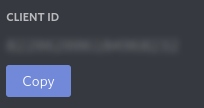- Go to the Discord Developer Portal and click on the "New Application" button. Then, give the application a name and click "Create":
- Then, create a Bot User by navigating to the "Bot" tab under settings and clicking "Add Bot":
Click "Yes, do it!" to continue. - Disable public bot if you don't want other people to invite your bot:

- Then, copy your bot token:

-
Notifications
You must be signed in to change notification settings - Fork 0
xDestinoJS/tutorial
Folders and files
| Name | Name | Last commit message | Last commit date | |
|---|---|---|---|---|
Repository files navigation
About
No description, website, or topics provided.
Resources
Stars
Watchers
Forks
Releases
No releases published
Packages 0
No packages published