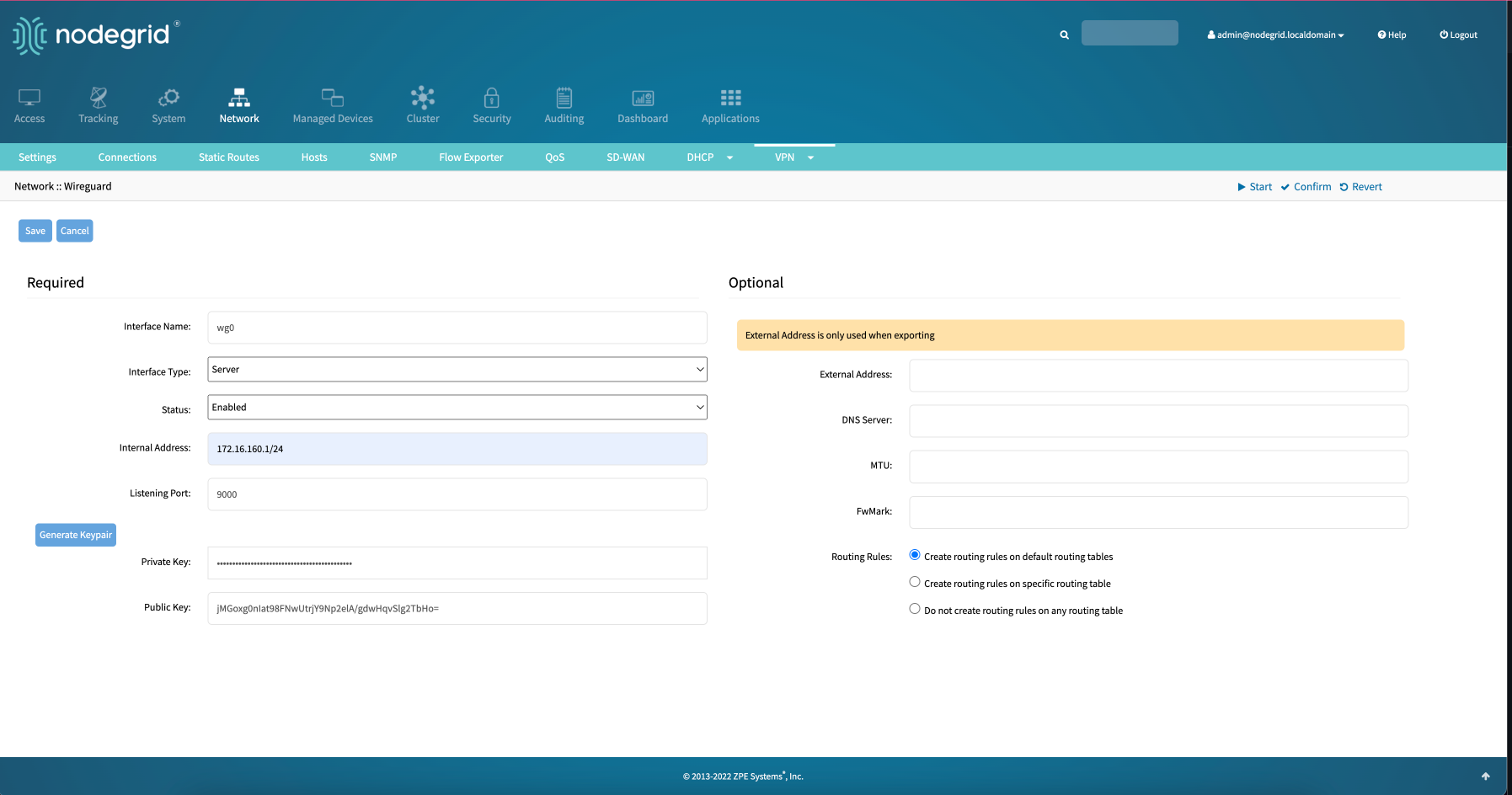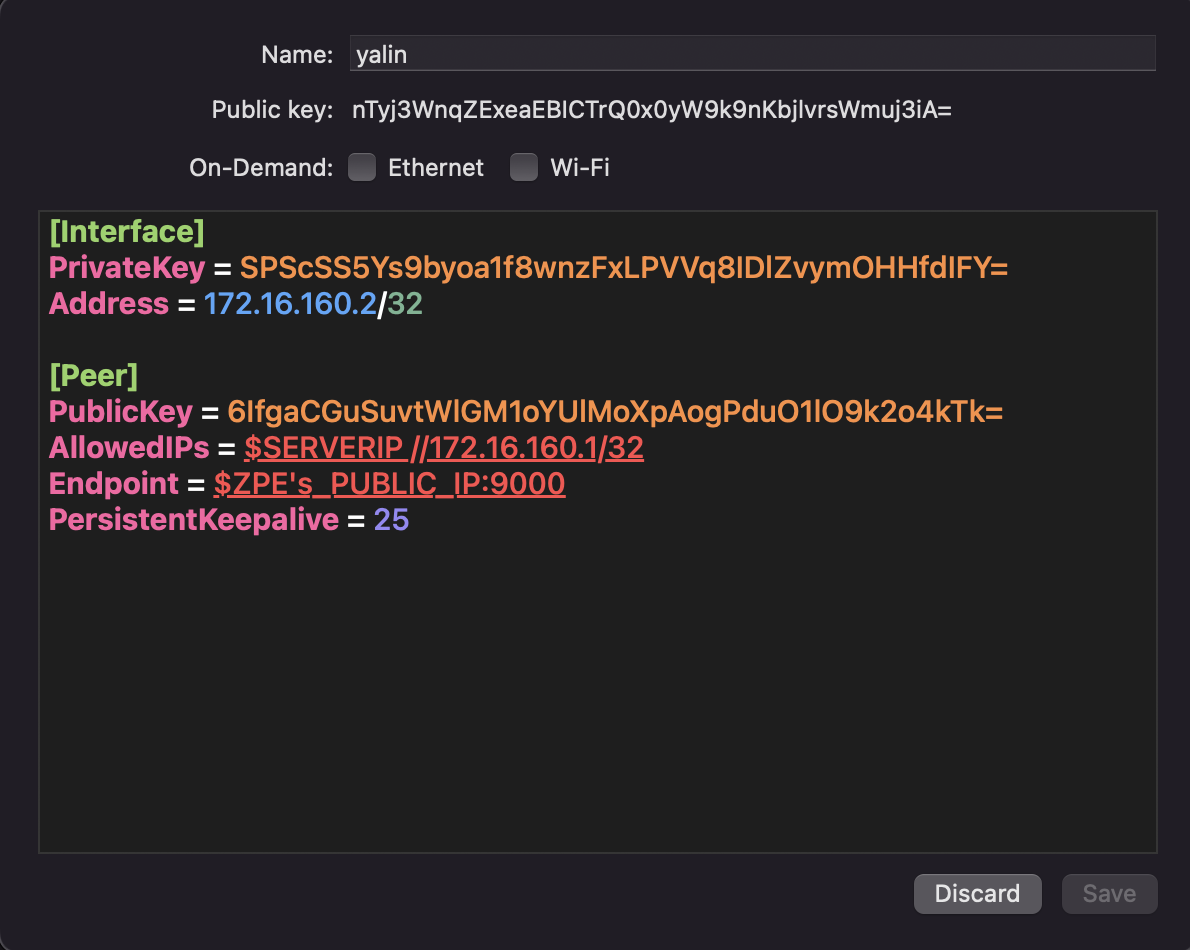Wireguard VPN configurations on Zpe and Client Side
First we need to create Wireguard Server on Nodegrid
1 - Go to Network::VPN::Wireguard
2 - Click on "Add"
3 - Interface Name: wg0 // your wireguard server name on Zpe
Interface Type: Server
Status: Enabled
Internal Address: 172.16.160.1/24 // your wireguard server ip address
Listening Port: 9000 //Its a UDP Port
4 - Click on Generate Keypair
Save the public key for client side, we will need it.
5 - Click on save
Then we need to add peers for the wg0 server
1 - Click on "Add"
Peer Name: $CLIENTNAME //yalin
Allowed IPs: $CLIENTIP //172.16.160.2
Public Key: $CLIENTPUBLICKEY //You need to get it from client's wireguard app.
2 - Click on "Save"
1 - Click on plus sign, it's located on left bottom corner of the app. Then click on create empty tunnel.
2 - Enter your client Name
3 - Copy your Public Key to Zpe
4 - You should add some lines below the PrivateKey
Address = 172.16.160.2/32
[Peer]
PublicKey = $SERVER_PUBLIC_KEY
AllowedIPs = $SERVERIP //172.16.160.1/32
Endpoint = $ZPE's_PUBLIC_IP:9000
PersistentKeepalive = 25