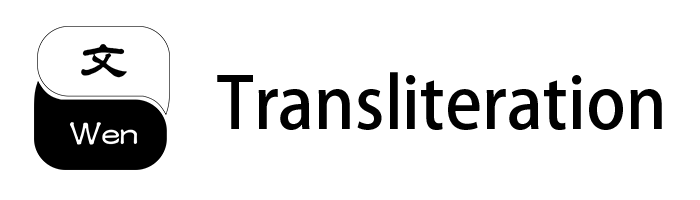Universal Unicode to Latin transliteration + slugify module. Works on all platforms and with all major languages.
- Convert Unicode characters to their Latin equivalents
- Create URL-friendly slugs from any Unicode string
- Customizable transliteration options
- Works in Node.js, browsers, and command-line
- TypeScript support
- Lightweight and dependency-free
- Browsers: IE 9+ and all modern browsers
- Server: Node.js (all versions)
- Mobile: React Native
- Environments: Web Workers, CLI
npm install transliteration --saveNote for TypeScript users: Type definition files are built into this project since version
2.x. Do not install@types/transliteration.
Basic usage example:
import { transliterate as tr, slugify } from 'transliteration';
// Transliteration
tr('你好, world!'); // => 'Ni Hao , world!'
// Slugify
slugify('你好, world!'); // => 'ni-hao-world'<script src="https://cdn.jsdelivr.net/npm/[email protected]/dist/browser/bundle.umd.min.js"></script>
<script>
// Available as global variables
transliterate('你好, World'); // => 'Ni Hao , World'
slugify('Hello, 世界'); // => 'hello-shi-jie'
// Legacy method (will be removed in next major version)
transl('Hola, mundo'); // => 'hola-mundo'
</script><script type="module">
import { transliterate } from 'https://cdn.jsdelivr.net/npm/[email protected]/dist/browser/bundle.esm.min.js';
console.log(transliterate('你好')); // => 'Ni Hao'
</script># Global installation
npm install transliteration -g
# Basic usage
transliterate 你好 # => Ni Hao
slugify 你好 # => ni-hao
# Using stdin
echo 你好 | slugify -S # => ni-haoTransliterates the string str and returns the result. Characters that this module cannot handle will default to the placeholder character(s) specified in the unknown option. If no placeholder is provided, these characters will be removed.
| Option | Type | Default | Description |
|---|---|---|---|
ignore |
string[] |
[] |
List of strings to ignore (keep unchanged) |
replace |
object or array |
{} |
Custom replacements before transliteration |
replaceAfter |
object or array |
{} |
Custom replacements after transliteration |
trim |
boolean |
false |
Whether to trim the result string |
unknown |
string |
'' |
Placeholder for unknown characters |
fixChineseSpacing |
boolean |
true |
Add spaces between transliterated Chinese characters |
import { transliterate as tr } from 'transliteration';
// Basic usage
tr('你好,世界'); // => 'Ni Hao , Shi Jie'
tr('Γεια σας, τον κόσμο'); // => 'Geia sas, ton kosmo'
tr('안녕하세요, 세계'); // => 'annyeonghaseyo, segye'
// With options
tr('你好,世界', {
replace: { 你: 'You' },
ignore: ['好']
}); // => 'You 好, Shi Jie'
// Array form of replace option
tr('你好,世界', {
replace: [['你', 'You']],
ignore: ['好']
}); // => 'You 好, Shi Jie'Binds option object globally so all subsequent calls will use optionsObj by default. If optionsObj is not provided, it will return the current default option object.
// Set global configuration
tr.config({ replace: [['你', 'You']], ignore: ['好'] });
// All calls will use this configuration
tr('你好,世界'); // => 'You 好, Shi Jie'
// View current configuration
console.log(tr.config()); // => { replace: [['你', 'You']], ignore: ['好'] }
// Reset to defaults
tr.config(undefined, true);
console.log(tr.config()); // => {}Converts Unicode str into a slug string, ensuring it is safe to use in a URL or filename.
| Option | Type | Default | Description |
|---|---|---|---|
ignore |
string[] |
[] |
List of strings to ignore (keep unchanged) |
replace |
object or array |
{} |
Custom replacements before transliteration |
replaceAfter |
object or array |
{} |
Custom replacements after transliteration |
trim |
boolean |
false |
Whether to trim the result string |
unknown |
string |
'' |
Placeholder for unknown characters |
lowercase |
boolean |
true |
Convert result to lowercase |
uppercase |
boolean |
false |
Convert result to uppercase |
separator |
string |
- |
Character used between words |
allowedChars |
string |
a-zA-Z0-9-_.~' |
Regex pattern of allowed characters |
fixChineseSpacing |
boolean |
true |
Add spaces between transliterated Chinese characters |
// Basic usage
slugify('你好,世界'); // => 'ni-hao-shi-jie'
// With options
slugify('你好,世界', {
lowercase: false,
separator: '_'
}); // => 'Ni_Hao_Shi_Jie'
// Using replace option
slugify('你好,世界', {
replace: {
你好: 'Hello',
世界: 'world'
},
separator: '_'
}); // => 'hello_world'
// Using ignore option
slugify('你好,世界', {
ignore: ['你好']
}); // => '你好shi-jie'Binds option object globally so all subsequent calls will use optionsObj by default. If optionsObj is not provided, it will return the current default option object.
// Set global configuration
slugify.config({ lowercase: false, separator: '_' });
// All calls will use this configuration
slugify('你好,世界'); // => 'Ni_Hao_Shi_Jie'
// View current configuration
console.log(slugify.config()); // => { lowercase: false, separator: "_" }
// Reset to defaults
slugify.config(undefined, true);
console.log(slugify.config()); // => {}transliterate <unicode> [options]
Options:
--version Show version number [boolean]
-u, --unknown Placeholder for unknown characters [string] [default: ""]
-r, --replace Custom string replacement [array] [default: []]
-i, --ignore String list to ignore [array] [default: []]
-S, --stdin Use stdin as input [boolean] [default: false]
-h, --help Show help information [boolean]
Examples:
transliterate "你好, world!" -r 好=good -r "world=Shi Jie"
transliterate "你好,世界!" -i 你好 -i ,
slugify <unicode> [options]
Options:
--version Show version number [boolean]
-U, --unknown Placeholder for unknown characters [string] [default: ""]
-l, --lowercase Returns result in lowercase [boolean] [default: true]
-u, --uppercase Returns result in uppercase [boolean] [default: false]
-s, --separator Separator of the slug [string] [default: "-"]
-r, --replace Custom string replacement [array] [default: []]
-i, --ignore String list to ignore [array] [default: []]
-S, --stdin Use stdin as input [boolean] [default: false]
-h, --help Show help information [boolean]
Examples:
slugify "你好, world!" -r 好=good -r "world=Shi Jie"
slugify "你好,世界!" -i 你好 -i ,
Currently, transliteration only supports 1-to-1 code mapping (from Unicode to Latin). This is the simplest implementation approach, but it has limitations with polyphonic characters. Please test thoroughly with your specific languages before using in production.
Known language-specific issues:
| Language | Issue | Alternative |
|---|---|---|
| Chinese | Polyphonic characters may not transliterate correctly | pinyin |
| Japanese | Kanji characters often convert to Chinese Pinyin due to Unicode overlap | kuroshiro |
| Thai | Not working properly | Issue #67 |
| Cyrillic | May be inaccurate for specific languages like Bulgarian | - |
If you find any other issues, please raise a ticket.
MIT