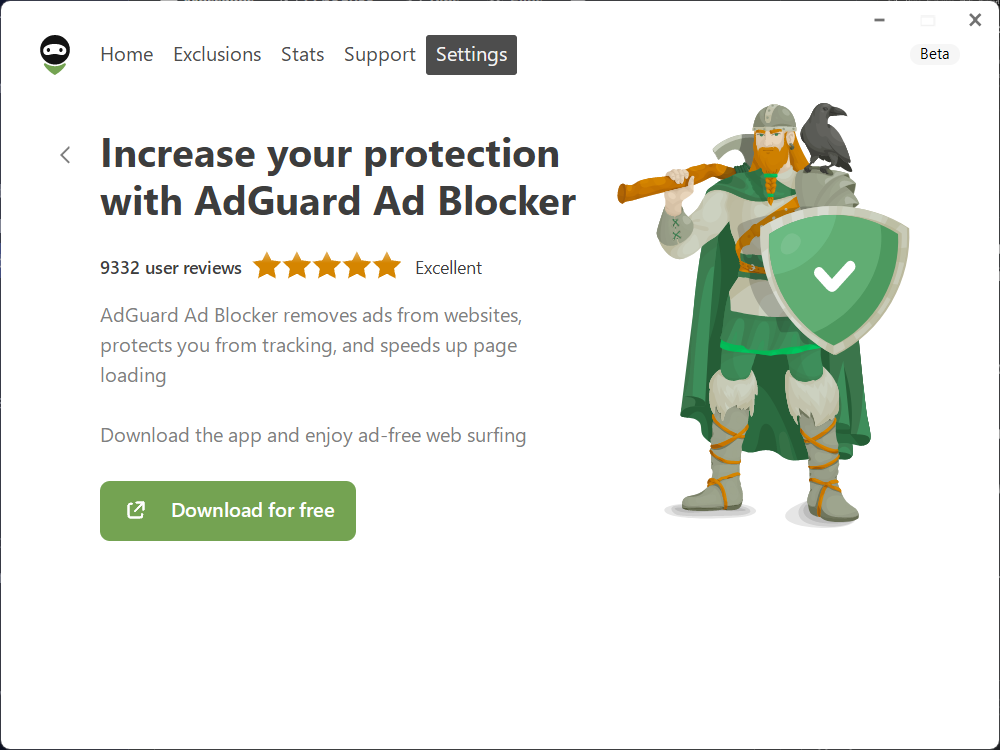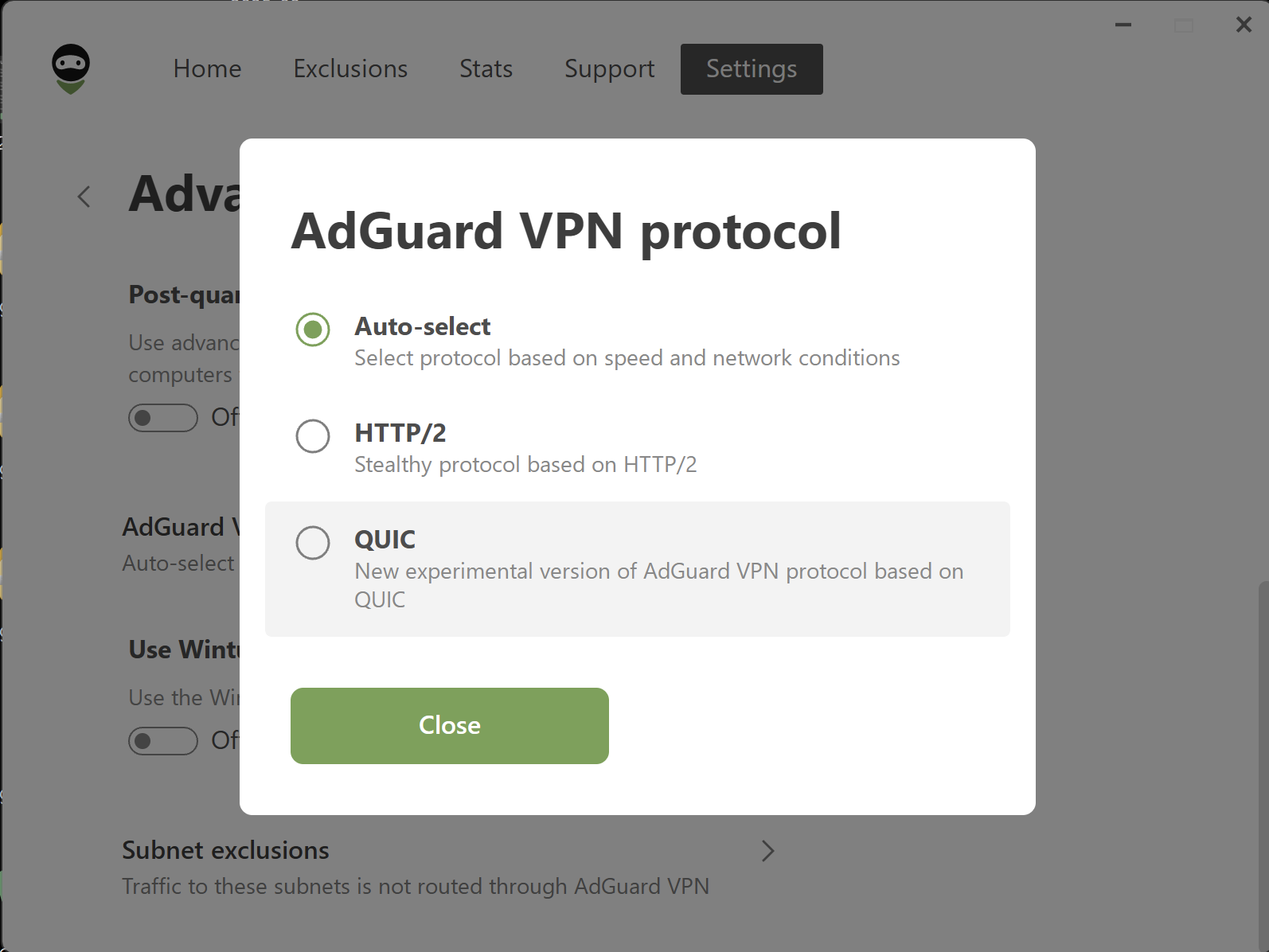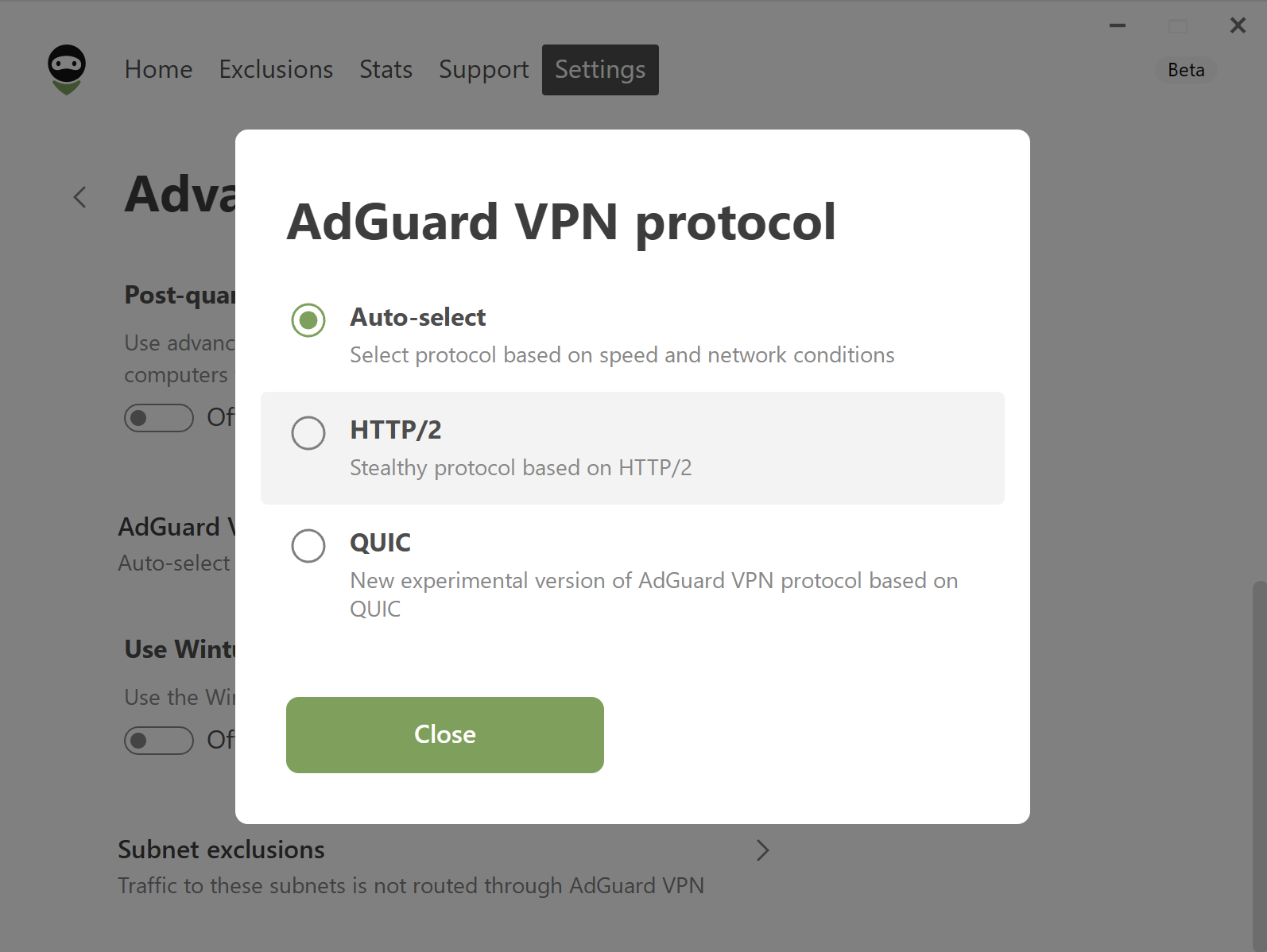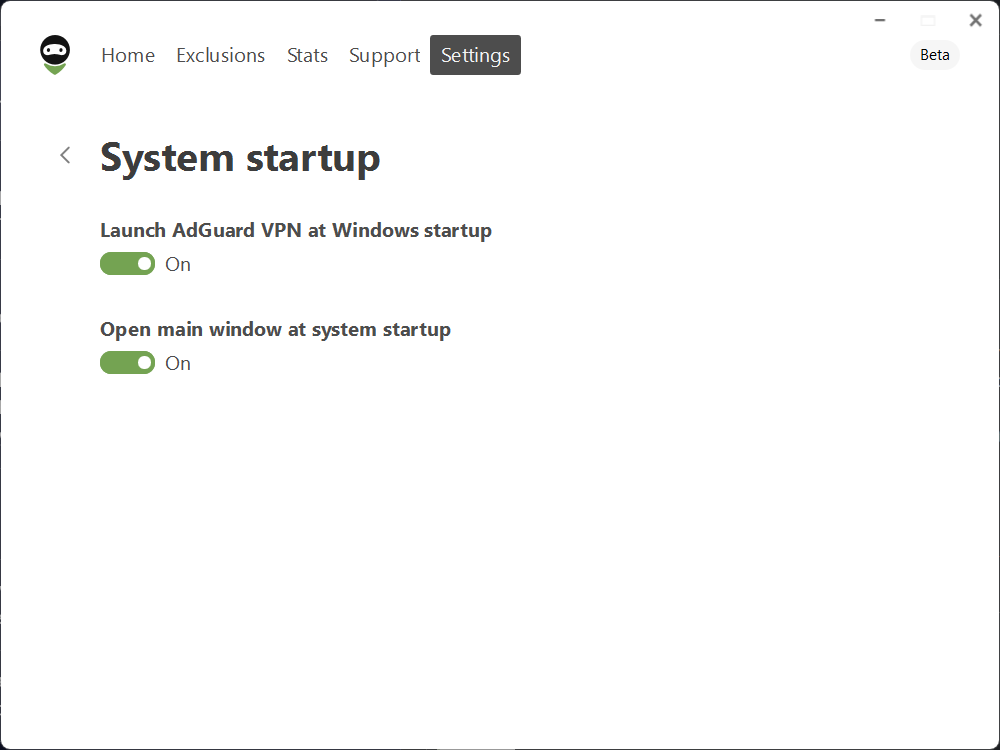Releases: AdguardTeam/AdGuardVPNForWindows
2.8 beta 2
Disclaimer: AdGuard VPN for Windows is not an open-source project. We use Github as an open bug tracker for users to see what developers are working on.
This beta version is the final touch before the official release of AdGuard VPN for Windows v2.8. We’ve updated the VPN client and fixed some minor issues, making the app more stable.
Changelog
Fixes
- Unable to establish connection with any VPN server #970
VPN client (AdGuard VPN protocol implementation)
- Updated VPN client to v0.19.10 #982
AdGuard VPN for Windows direct download link:
2.8 beta 1
Disclaimer: AdGuard VPN for Windows is not an open-source project. We use Github as an open bug tracker for users to see what developers are working on.
If you haven't tried the full AdGuard privacy setup yet, now's a great time. We've added an option in the VPN settings that takes you to our website, where you can download AdGuard Ad Blocker. It blocks ads and trackers, keeping your browsing fast and distraction-free.
Already using our ad blocker? Then take this as a reminder that together, AdGuard VPN and AdGuard offer more complete protection: VPN for privacy, Ad Blocker for a clean and safe browsing experience.
We’ve also updated the VPN client, making the app more stable and reliable overall.
Changelog
Improvements
- Blocking inbound connection for the Wintun driver #892
Fixes
- AdGuard VPN leaks DNS server requests #938
VPN client (AdGuard VPN protocol implementation)
- Updated VPN client to v0.18.33 #953
AdGuard VPN for Windows direct download link:
2.7
Disclaimer: AdGuard VPN for Windows is not an open-source project. We use Github as an open bug tracker for users to see what developers are working on.
AdGuard VPN for Windows now has dynamic VPN protocol selection — a feature that automatically picks the fastest and most stable protocol (HTTP2/TLS or HTTP3/QUIC) for your connection. This improves VPN speed and stability, which is particularly helpful in regions where VPN usage is restricted or unreliable.
This option is enabled by default. To change it, open Settings → App settings → Advanced settings → Miscellaneous → AdGuard VPN protocol and select your preferred protocol instead of Auto-select.
We’ve also updated the VPN client, making the app more stable and reliable overall.
Changelog
Fixes
- The AdGuard VPN minimised preview icon is missing when hovering over it in the taskbar #921
VPN client (AdGuard VPN protocol implementation)
- Updated VPN client to v0.17.4 #446
AdGuard VPN for Windows direct download link:
2.7 RC
Disclaimer: AdGuard VPN for Windows is not an open-source project. We use Github as an open bug tracker for users to see what developers are working on.
This is a technical release featuring minor tweaks behind the scenes. We're rolling it out primarily to enhance app stability and update the VPN client.
Changelog
Fixes
- AdGuard VPN minimized preview Icon is missing when hovering over in taskbar #921
AdGuard VPN for Windows direct download link:
2.7 beta 1
Disclaimer: AdGuard VPN for Windows is not an open-source project. We use Github as an open bug tracker for users to see what developers are working on.
AdGuard for Windows now has dynamic VPN protocol selection — a feature that automatically picks the fastest and most stable protocol (HTTP2/TLS or HTTP3/QUIC) for your connection. This improves the speed and stability of your VPN connection, reducing connection issues, particularly in regions where VPN usage is restricted or unreliable.
This option is enabled by default. To change it, open Settings → App settings → Advanced settings → Miscellaneous → AdGuard VPN protocol and select your preferred protocol instead of Auto-select.
We’ve also updated the VPN client, making the app more stable and reliable overall.
Changelog
VPN client (AdGuard VPN protocol implementation)
- Updated VpnLibs to v0.17.4 #446
AdGuard VPN for Windows direct download link:
2.6.2
Disclaimer: AdGuard VPN for Windows is not an open-source project. We use Github as an open bug tracker for users to see what developers are working on.
This is a technical update aimed to increase the app stability and fix minor bugs.
VPN client (AdGuard VPN protocol implementation)
- VPN client updated to v0.16.42 #917
AdGuard VPN for Windows direct download link:
2.6.1
Disclaimer: AdGuard VPN for Windows is not an open-source project. We use Github as an open bug tracker for users to see what developers are working on.
A small bug has crept into the release. That’s why we’re publishing a hotfix today: so you can enjoy the service, and we can get on with some bigger tasks.
AdGuard VPN for Windows direct download link:
2.6
Disclaimer: AdGuard VPN for Windows is not an open-source project. We use Github as an open bug tracker for users to see what developers are working on.
This update enhances AdGuard VPN with three core improvements. First, there is a new startup window toggle. Second, the application now opens 10 times faster. Third, we’ve improved network stability.
New toggle for startup behavior
We’ve all been there: you reboot your computer, expecting a fresh start, but instead face a parade of apps restarting. AdGuard VPN now offers a cleaner startup with the new Open main window at system startup toggle. If you switch it off, the app will still run in the background, maintaining full protection without interruptions.
To check the new settings, go to Settings → App settings → System startup → Open main window at system startup. This feature is part of our ongoing effort to adapt AdGuard VPN to you, not the other way around.
Reopen time optimization
Although closing AdGuard VPN by clicking the X button worked flawlessly, we noticed that reopening the application from the desktop icon took a bit longer than it should. This micro delay is history. Now, when you click the desktop icon now, AdGuard VPN opens in just 0.2–0.3 seconds instead of 2–2.5 seconds.
We’ve also enhanced the VPN client to provide stronger stability, smarter adaptability, and optimized efficiency. Now the VPN handles network interference more effectively, keeping your connection stable when it matters most.
Changelog
Fixes
- After waking the computer from sleep mode with the VPN active and the Kill Switch feature enabled, the Internet connection is lost until manually reconnecting to the VPN #774
- Can’t add a non-punycode top-level internationalized domain name in Exclusions #831
- App crashes when attempting to add default applications that already exist in the Exclusions list #853
- The app starts maximized #771
- Typo and missing corner rounding in the notification window #713
VPN client (AdGuard VPN protocol implementation)
- VPN client updated to v0.16.37 #905
AdGuard VPN for Windows direct download link:
2.6 beta 2
Disclaimer: AdGuard VPN for Windows is not an open-source project. We use Github as an open bug tracker for users to see what developers are working on.
We've all been there: you reboot your computer, expecting a fresh start, but instead face a parade of apps restarting. AdGuard VPN now offers a cleaner startup with the new Open main window at system startup toggle. If you switch it off, the app will still run in the background maintaining full protection without interruptions.
To check the new settings, go to Settings → App settings → System startup → Open main window at system startup. This feature is part of our ongoing effort to adapt AdGuard VPN to you, not the other way around.
We’ve also enhanced the VPN client to provide stronger stability, smarter adaptability, and optimized efficiency. Now VPN handles network interference more effectively, keeping your connection stable when it matters most.
Changelog
Fixes
- Can’t add non-punycode top-level internationalized domain name in Exclusions #831
- App crashes when attempting to add default applications that already exist in the Exclusions list #853
VPN client (AdGuard VPN protocol implementation)
- VPN client updated to v0.16.26
#893
AdGuard VPN for Windows direct download link:
2.6 beta 1
Disclaimer: AdGuard VPN for Windows is not an open-source project. We use Github as an open bug tracker for users to see what developers are working on.
In this update, we've reengineered AdGuard VPN launch to provide instant and flawless access to the app.
Launch time optimization
While closing AdGuard VPN by clicking the X button worked flawlessly, we noticed that reopening the application from the desktop icon took a fraction longer than it should. This micro delay is history. When you click the desktop icon now, AdGuard VPN opens in just 0.2–0.3 seconds instead of 2–2.5 seconds — nearly instantaneous and significantly faster than before.
Other
This release also includes updated WFP and TDI drivers, as well as an updated VPN client for a faster and more reliable in-app experience.
Changelog
Fixes
- After waking the computer from sleep mode with the VPN active and Kill Switch feature enabled, the Internet connection is lost until manually reconnecting to the VPN #774
- Typo and missing corner rounding in the notification window #713
- The app starts maximised #771
VPN client (AdGuard VPN protocol implementation)
- VPN client updated to v0.15.42 #856
AdGuard VPN for Windows direct download link: