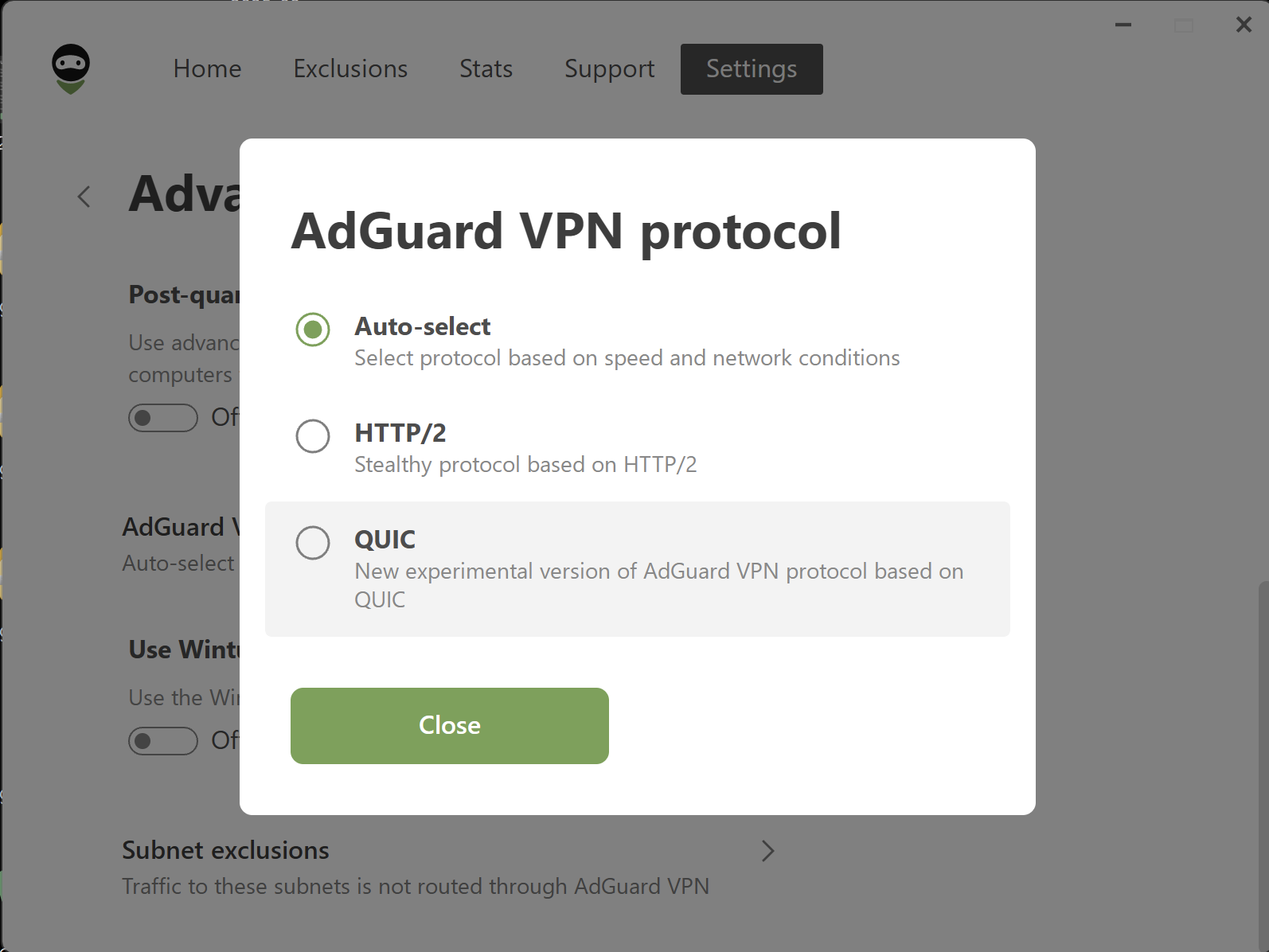Disclaimer: AdGuard VPN for Windows is not an open-source project. We use Github as an open bug tracker for users to see what developers are working on.
AdGuard VPN for Windows now has dynamic VPN protocol selection — a feature that automatically picks the fastest and most stable protocol (HTTP2/TLS or HTTP3/QUIC) for your connection. This improves VPN speed and stability, which is particularly helpful in regions where VPN usage is restricted or unreliable.
This option is enabled by default. To change it, open Settings → App settings → Advanced settings → Miscellaneous → AdGuard VPN protocol and select your preferred protocol instead of Auto-select.
We’ve also updated the VPN client, making the app more stable and reliable overall.
Changelog
Fixes
- The AdGuard VPN minimised preview icon is missing when hovering over it in the taskbar #921
VPN client (AdGuard VPN protocol implementation)
- Updated VPN client to v0.17.4 #446
AdGuard VPN for Windows direct download link: