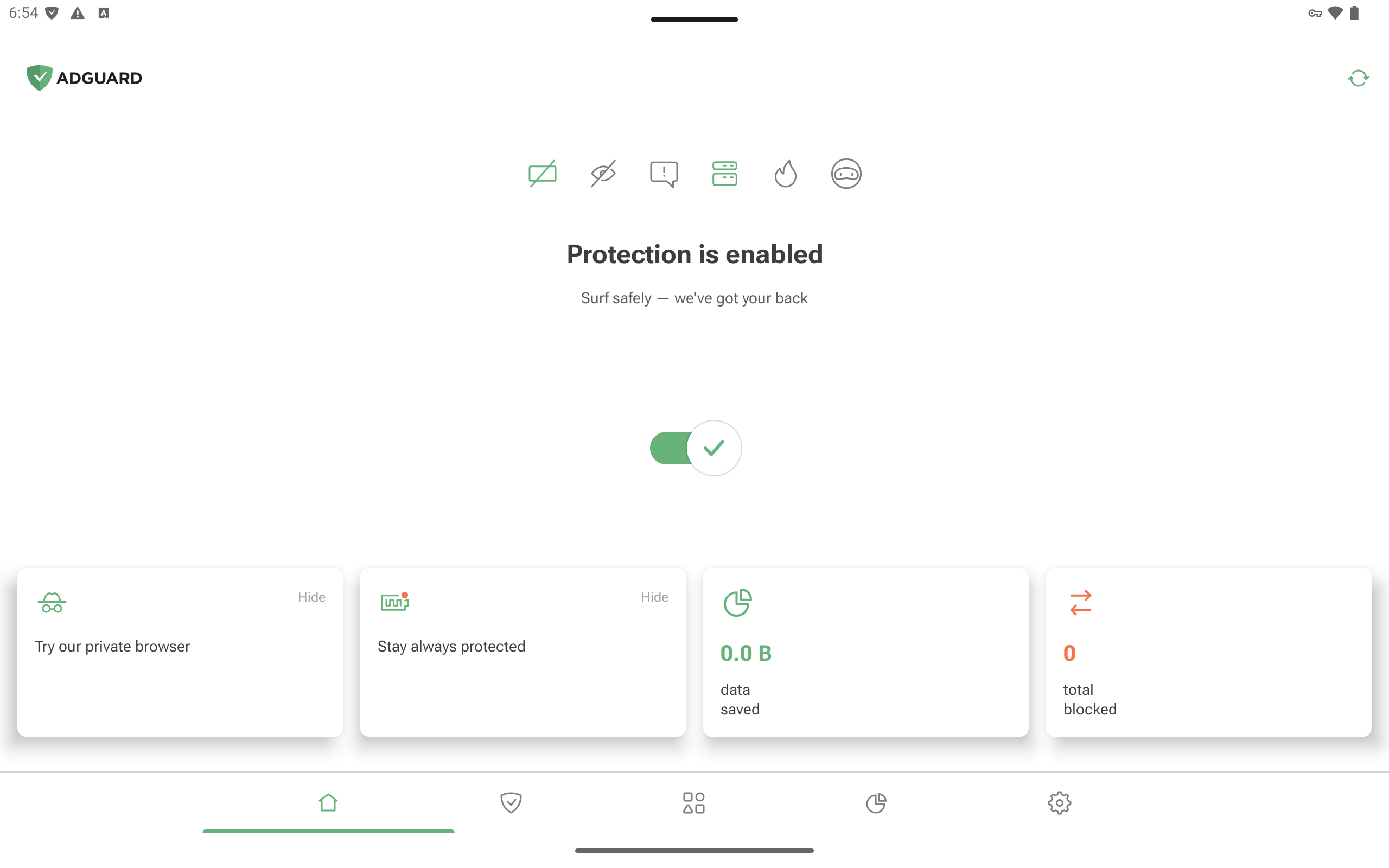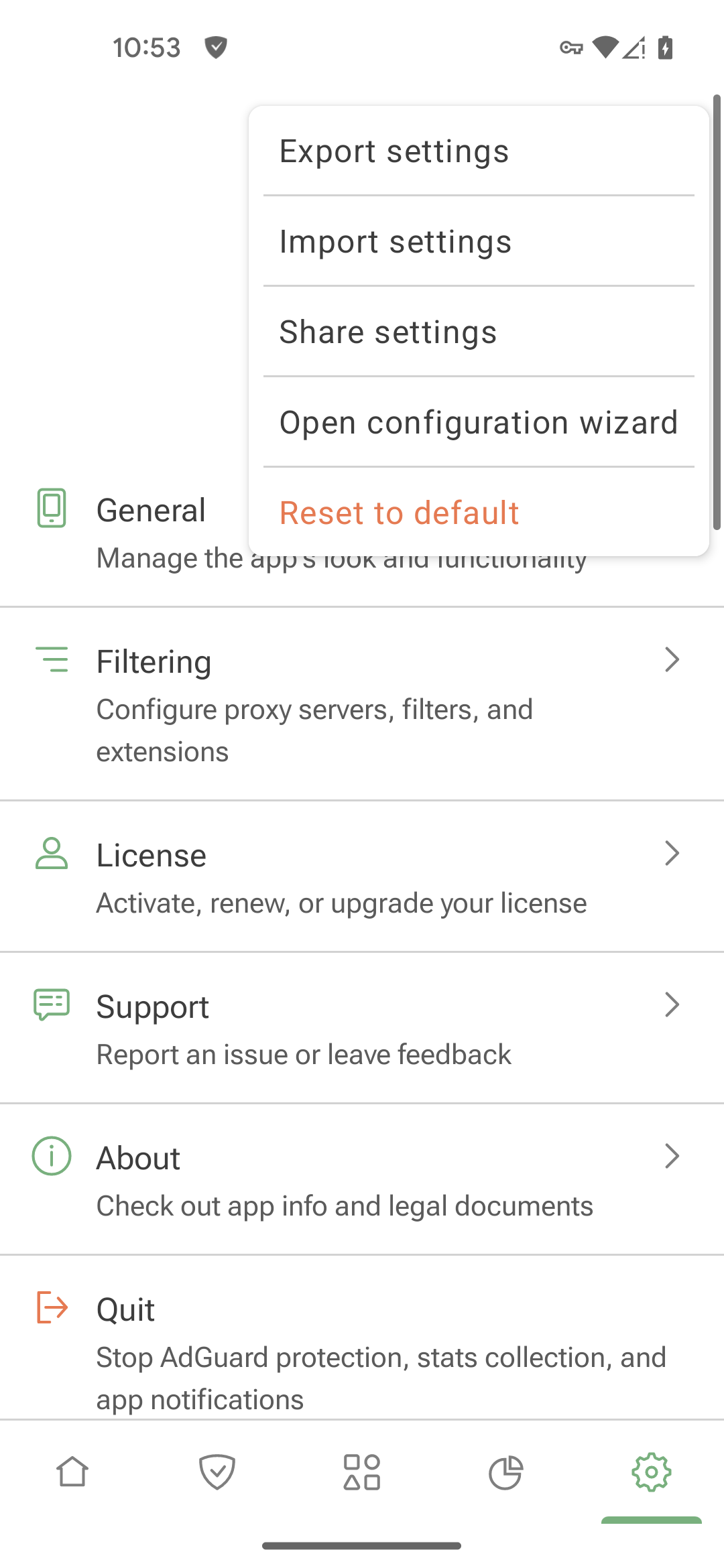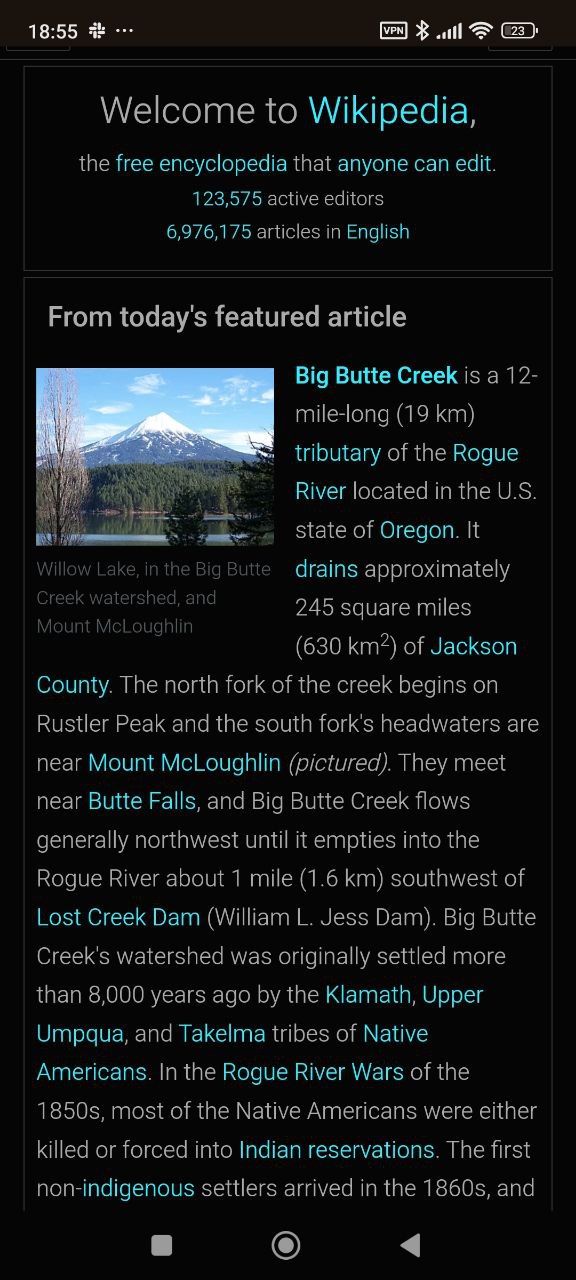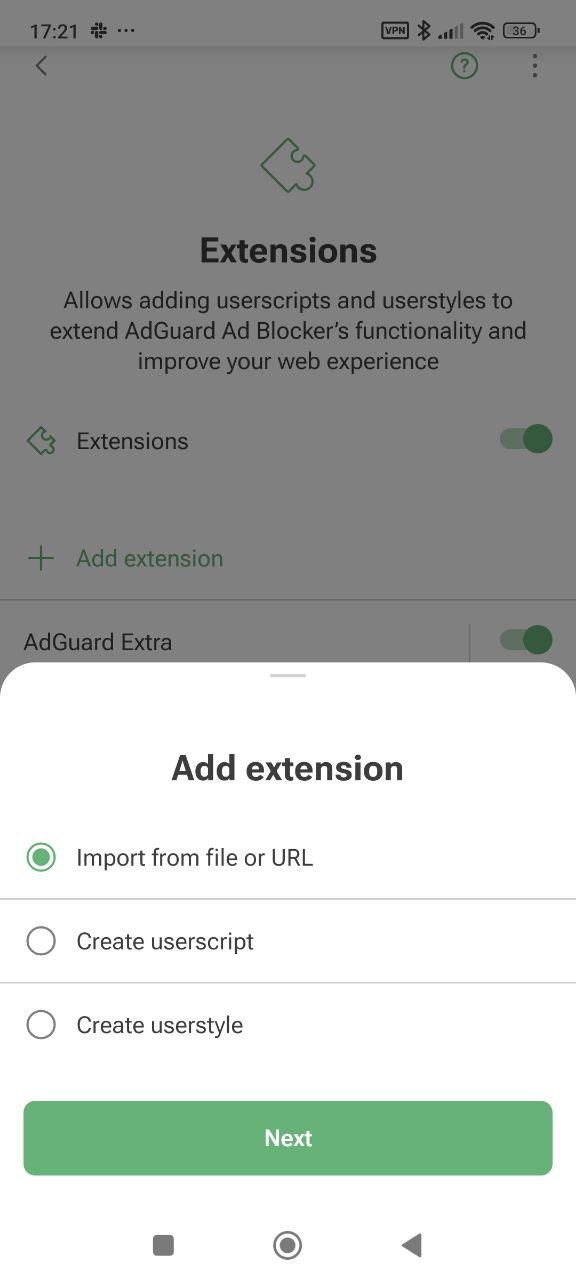Releases: AdguardTeam/AdguardForAndroid
4.12.2
This is a technical update aimed to increase the app stability and fix minor bugs.
AdGuard for Android direct download links:
AdGuard for Android TV direct download links:
4.12.1
We found two bugs after the latest update of AdGuard for Android: the app didn’t launch automatically and filters stopped auto-updating for some users. We are now rolling out a quick fix to address these issues and get your ad-blocking back to normal.
Changelog
Fixes
AdGuard for Android direct download links:
AdGuard for Android TV direct download links:
4.12
With this release, using AdGuard for Android on tablets has become more convenient — thanks to everyone who voted for the landscape mode. We’ve also added the new Share settings feature and made improvements to CoreLibs. Read more about the new features below and don’t forget to update to version 4.12!
Landscape mode
As we always say, your feedback is really important to us, and this time we’ve added one of the most requested features — landscape mode. Using AdGuard on a tablet is now even more convenient.
Some screens still need polishing, but we’re actively working on them!
Share settings
We’ve also added the Share settings feature. Now you don’t need to reconfigure everything on a new device or spend time describing your settings when reporting a missed ad — just share a link or scan a QR code.
To share your settings, go to Settings → Menu (⋮) → Share settings. If someone sends you a link, just open it in a browser and tap Import.
CoreLibs
The new CoreLibs release includes bug fixes and various improvements. For example, userscripts now work more reliably on SPA (Single Page Application) websites. Check the changelog for full details.
Changelog
Improvements
- Disabled “Route traffic through AdGuard” option for com.bKash.customerapp to ensure the app works correctly #5788
Fixes
- CA certificate installation instructions are not relevant for Honor #5779
- Impossible to add app-specific HTTPS exclusion #5290
- Custom DNS filter is not shown in the Update section #5821
- Tapping the cross on the snackbar about downloading a new app version doesn’t stop the download #5760
- Some images are missing in a banking app due to AdGuard filtering #5819
CoreLibs (Filtering engine)
- Updated CoreLibs to v1.19.28 #5830
Improvements
- Improved the
$appmodifier: added support for wildcards and regexps
#1906 - Added support for ALPS extension #1987
Fixes
- Wrong tracking protection option shown in the log #5739
- Filtering disabled on some websites due to performance warnings (new.lewd.ninja) #1994
- “Use FakeDNS” option in Proxy Server interrupts the connection of bypassed apps #5355
- Some extensions do not work after update to v2.17 #1993
- XHR timeout with the
immersivetranslateuserscript #2000 - Content-type modifiers do not work with the
$urltransformmodifier #1978 - DNS filters do not apply #5851
DnsLibs (DNS filtering engine)
- Updated DnsLibs to v2.6.20 #5834
Scriptlets (JavaScript enhancement for filtering rules)
- Updated Scriptlets to v2.2.9
Improvements
- Added a new scriptlet — 'trusted-replace-argument' #405
Fixes
- 'prevent-element-src-loading' — TrustedScriptURL is not defined in Firefox #514
- 'trusted-replace-node-text' — quotes are escaped incorrectly #517
- Compilation error in Safari 15 due to unsupported regex lookbehind #519
AdGuard for Android direct download links:
AdGuard for Android TV direct download links:
4.11
This release includes some under-the-hood improvements, a substantial number of bug fixes, and a CoreLibs update. As a result, overall app stability has been significantly improved.
Changelog
Fixes
- The Create button overlaps the checkbox on the trial activation screen #5039
- AdGuard player doesn’t open when sharing a video from the YouTube app #5780
- AdGuard identifies AdGuard VPN as a third-party VPN in Integration mode #5567
- Apps excluded by UID are routed through AdGuard #5731
- Invalid filter update date format for Japanese, Korean, and Chinese #5703
- Missing string for private browser notification #5741
- Private browser onboarding is displayed twice #5752
- Private browser crashes after tapping browser settings #5781
- The “Nothing found” warning is missing on some screens #5038
- The “Apps operating through proxy” screen is displayed in gray in Integration mode #5732
- The app asks for permission to run in the background even though permission has already been granted #5560
- Titles and descriptions of DNS servers, extensions, and filters are translated into the system language if a different language is selected in AdGuard #5709
- Two similar graphs can be displayed at the same time #4915
- The app icon does not fill the designed area on the Amazon Fire TV Stick 4K Max #5476
com.carsheringis broken when routed through AdGuard #5464- Rules don’t get removed from the firewall after tapping “Remove rule” #5613
CoreLibs (Filtering engine)
- CoreLibs updated to v1.18.28 #5792
Improvements
- Added support for ABP’s CSS injection syntax #1927
- Added permission to remove content with empty attribute #1934
- Improved content script performance by using the browser cache properly #1929
- Improved performance of content script loading #1930
- Removed complicated logic for the
$domainmodifier #1875 - Added encoding support for “zstd” #1976
Fixes
$removeparamdoes not work when paired with the$domainmodifier #1999- Some React-based sites aren’t loaded correctly due to “Minified React error” #1953
urltransformcombined with$~3pdoesn’t modify the request URL if it’s opened directly in the address bar #1931paramountplus.comis broken #1937dailydot.comis continually reloading #1925- Content script is not injected in
www.huya.com#1897 - Error in content script when the
$jsinjectexception is applied #1960
Scriptlets (JavaScript enhancement for filtering rules)
- Scriptlets updated to v2.2.8
Improvements
- Add more examples to scriptlet docs #392
- Add new scriptlet — 'trusted-replace-argument' #405
- Improve 'prevent-fetch' — add ability to set random response content #416
- Improve 'set-cookie' — add an empty object value #497
- Update AGTree to v3 #247
Fixes
- Fix 'inject-css-in-shadow-dom' — scriptlet does not work if adoptedStyleSheets is overridden #477
- Fix 'json-prune' — handle 'null' values while checking specified key in object #504
- Fix 'prevent-element-src-loading' — TrustedScriptURL is not defined in Firefox #514
- Fix 'spoof-css' — DOMRect is set incorrectly #498
- Fix 'trusted-replace-node-text' — output literal quotes for escaped quotes #440
- Fix 'trusted-replace-node-text' — some quotes are incorrectly escaped #517
- Fix 'trusted-set-cookie-reload' — prevent infinite reload for constantly changing values #489
- Fix 'trusted-suppress-native-method' — reset 'isMatchingSuspended' when stack is not matched #496
- Fix scriptlets compilation error in Safari 15 due to unsupported regex lookbehind #519
AdGuard for Android direct download links:
AdGuard for Android TV direct download links:
4.10
AdGuard for Android v4.10 introduces important improvements to the HTTPS certificate installation process, making it more intuitive and accessible for users.
When you install AdGuard and launch the app for the first time, you’re prompted to install an HTTPS certificate. This step is essential because the certificate plays a key role in ensuring effective ad filtering in browsers. Without it, filtering quality is significantly reduced. That’s why it’s crucial for all users, beginner or advanced, to be able to complete the installation without difficulty.
We knew there was room for improvement in the whole process — the previous instructions often didn’t reflect the actual settings found on devices from different manufacturers, and there was also a bug that prevented users from returning to the instructions after leaving the app.
To address these issues, we’ve added in-app guides for the most common devices — including Google Pixel, Samsung, Huawei, Xiaomi, and OnePlus — with adjustments based on Android OS version and user locale. We’ve also fixed the bug mentioned above.
Changelog
Improvements
- Added HTTPS filtering by default for the Lemur browser #5577
Fixes
- AdGuard gets disabled when WebView is stopped or updated #5537
- After integration with Tor, Tor via Orbot isn’t the default proxy #4908
- Updated filters aren’t displayed after the app is restarted #5638
- QUIC filtering is disabled for WeChat and AliExpress #5497
- WeChat is excluded from HTTPS filtering by default #5689
- The app is not fully translated #5418
- Filtering status is not saved if it’s changed twice #5701
- Recent activity log lags when scrolling slowly #5369
- Some parameters are not included in the link when reporting an incorrect blocking #5520
- When opening a link in a browser, two AdGuard apps appear in the list of browsers, and one of which does not work as expected #5592
CoreLibs (Filtering engine)
- CoreLibs updated to v1.17.157 #5725
Fixes
- Naver Smartstore cannot be accessed properly #1971
- Some React-based websites aren’t loaded correctly due to a
Minified React error#1953 - User rule for domains does not block the request completely #5539
DnsLibs (DNS filtering engine)
- DnsLibs updated to v2.6.6 #5724
Scriptlets (JavaScript enhancement for filtering rules)
- Scriptlets updated to v2.1.7
Improvements
- ’prevent-addEventListener’ — added ability to match specific element #480
AdGuard for Android direct download links:
AdGuard for Android TV direct download links:
4.9
We’ve added a major feature in AdGuard v4.9 for Android: native support for userstyles. This feature has been available in AdGuard for Windows and AdGuard for Mac for a while, and now we are bringing it to AdGuard for Android!
Userstyles are similar to userscripts in a way, but they only focus on changing the appearance of websites using CSS, without getting into their code. Now customizing websites — like adding a dark theme — becomes an easy task. You can create your own userstyles in the app itself, or install ready-made styles from trusted online sources.
To add a userstyle, go to Settings → Filtering → Extensions→ Add extension → Import from file or URL. To create your own style, tap Add extension → Create userstyle.
Also, some users might have recently faced a bug that was increasing statistics to ridiculously huge values. We fixed the issue, and once you install AdGuard v4.9 for Android, you will see normal numbers in the Statistics tab.
Please note that statistics accumulated earlier than the last 24 hours will be heavily pruned.
Aside from this serious issue, we have also worked on fixing smaller bugs. As always, we’ve updated CoreLibs and Scriptlets for better functionality of the app.
Changelog
Improvements
Fixes
- Billion values on statistic counters do not convert to abbreviations #5633
- Clicking AdGuard's protection status notification leads to mobile view on Amazon Fire TV stick #5498
- DNS filters are able to be updated if the DNS filters switch is disabled #5382
- Domain with the
$appmodifier fails to be added to HTTPS-filtered website exclusions #5587 - Option Filter secure DNS changes by itself after rebooting #5379
- Statistics bar overlaps the counter description in the Statistics tab #5138
- Impossible to download the Android system update #5651
- Unable to log in to the Adguard Ad Blocker app on Android TV
#5669
CoreLibs (filtering engine)
- CoreLibs updated to v1.17.118 #5654
Fixes
Scriptlets (JavaScript enhancement for filtering rules)
- Scriptlets updated to v2.1.6
Fixes
- Fixed
json-prune— content of array was incorrectly removed #482
AdGuard for Android direct download links:
AdGuard for Android TV direct download links:
4.7.2
In this update, we’ve fully fixed a problem that slipped through in the previous release: AdGuard protection would shut off whenever WebView was stopped or updated. With this version, Android 7 and 8 users can finally enjoy uninterrupted protection as well.
Changelog
Fixes
- AdGuard gets disabled when WebView is stopped or updated #5537
4.9 RC 1
We’ve added a major feature in this RC: please welcome native support for userstyles. This feature has been available in AdGuard for Windows and AdGuard for Mac for a while, and now we are bringing it to AdGuard for Android!
Userstyles are similar in a way to userscripts, but they only focus on changing the appearance of websites using CSS, without getting into their code. Now customising the websites of your choice — like adding a dark theme — becomes an easy task. You can create your own userstyles in the app itself, or install ready-made styles from trusted online sources.
To add a userstyle, go to Settings → Filtering → Extensions→ Add extension → Import from file or URL. To create your own style, click Add extension → Create userstyle.
We are continuing to make the app better while fixing bugs on the way and updating CoreLibs.
Changelog
CoreLibs
- CoreLibs updated to 1.17.118 #5673
Fixes
- Fixed ClientHello fragmentation #1968
AdGuard for Android direct download links:
AdGuard for Android TV direct download links:
4.9 Beta 1
In this beta version, we are continuing our quest on making the app better while fixing bugs and glitches in the UI, and bringing timely updates to our CoreLibs and Scriptlets modules. You will find full details in the сhangelog below.
Changelog
Improvements
- Added support for MSN browser as default #5533
- Added
com.irobot.hometo route traffic through AdGuard exclusions #5284
Fixes
- Billion values on statistic counters do not convert to abbreviations #5633
- Clicking AdGuard's protection status notification leads to mobile view on Amazon Fire TV stick #5498
- DNS filters are marked as updated if the DNS filter switch is disabled #5382
- Domain with
$appmodifier fails to be added to HTTPS-filtered website exclusions #5587 - Option "Filter secure DNS" changes by itself after rebooting #5379
- Statistics bar overlaps the counter description in Statistics tab #5138
CoreLibs (filtering engine)
- CoreLibs updated to v1.17.108 #5654
Fixes
- Error in content-script when
$jsinjectexception is applied #1960 - Special whitelist exceptions for scriptlets not working correctly #1959
Other
- CoreLibs 1.17 blocks access to
ota.googlezip.net#1963
Scriptlets (JavaScript enhancement for filtering rules)
- Scriptlets updated to v1.11.27
Fixes
- Fixed
json-prune— content of array is incorrectly removed #482
AdGuard for Android direct download links:
AdGuard for Android TV direct download links:
4.12 RC 1
A release candidate for the upcoming AdGuard for Android v4.12 is now available. For us, launching an RC version is a great way to test new features before their official release. For users, it’s an opportunity to be among the first to try them out. We hope you enjoy it!
Changelog
Improvements
- Disabled “Route traffic through AdGuard” option for com.bKash.customerapp to ensure the app works correctly #5788
Fixes
- CA certificate installation instructions are not relevant for Honor #5779
- Impossible to add app-specific HTTPS exclusion #5290
- Custom DNS filter is not shown in the Update section #5821
- Tapping the cross on the snackbar about downloading a new app version doesn’t stop the download #5760
- Some images are missing in a banking app due to AdGuard filtering #5819
- Unable to connect to proxy server #5794
- DNS filters do not apply #5851
CoreLibs (Filtering engine)
- Updated CoreLibs to v1.19.28 #5830
Improvements
- Improved the
$appmodifier: added support for wildcards and regexps
1906 - Added support for ALPS extension 1987
Fixes
- Wrong tracking protection option shown in the log #5739
- Filtering disabled on some websites due to performance warnings (new.lewd.ninja) 1994
- "Use FakeDNS" option in Proxy Server interrupts the connection of bypassed apps 5355
- Some extensions do not work after update to v2.17 1993
- XHR timeout with the
immersivetranslateuserscript 2000 - Content-type modifiers do not work with the
$urltransformmodifier 1978
DnsLibs (DNS filtering engine)
- Updated DnsLibs to v2.6.20 #5834
Scriptlets (JavaScript enhancement for filtering rules)
- Updated Scriptlets to v2.2.9
Improvements
- Added a new scriptlet — 'trusted-replace-argument' 405
Fixes
- 'prevent-element-src-loading' — TrustedScriptURL is not defined in Firefox 514
- 'trusted-replace-node-text' — quotes are escaped incorrectly 517
- Compilation error in Safari 15 due to unsupported regex lookbehind 519