-
-
Notifications
You must be signed in to change notification settings - Fork 237
Optional Windows Features
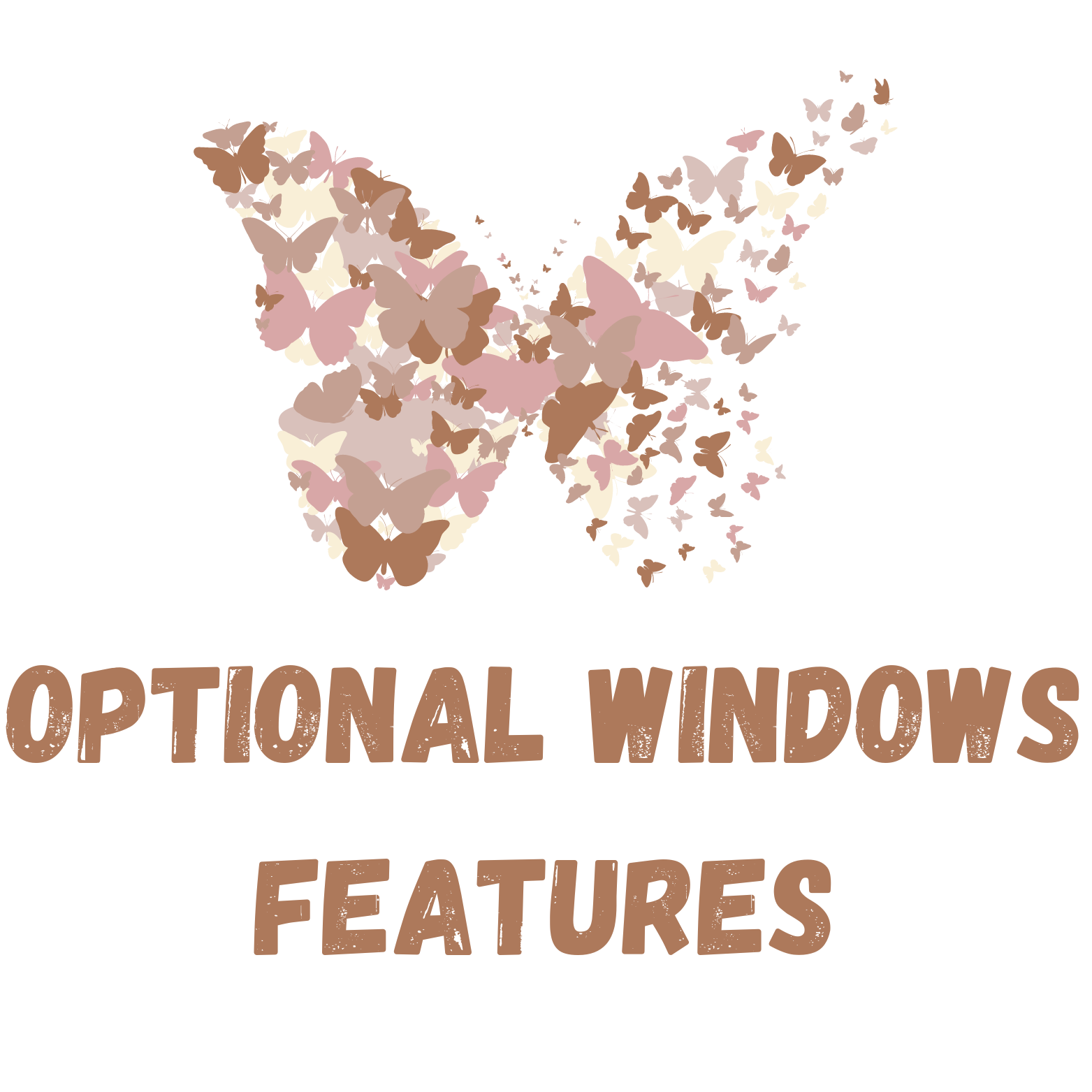
On this page, the Harden System Security app offers a fully featured list of every single Windows Feature and Capability with searching and sorting functionalities, allowing you to easily enable or disable each of them with real time progress display.
Use the Retrieve Recommended Only option under the Retrieve All button to only retrieve the status of the items listed on this page; It completes a lot faster than retrieving all the items.
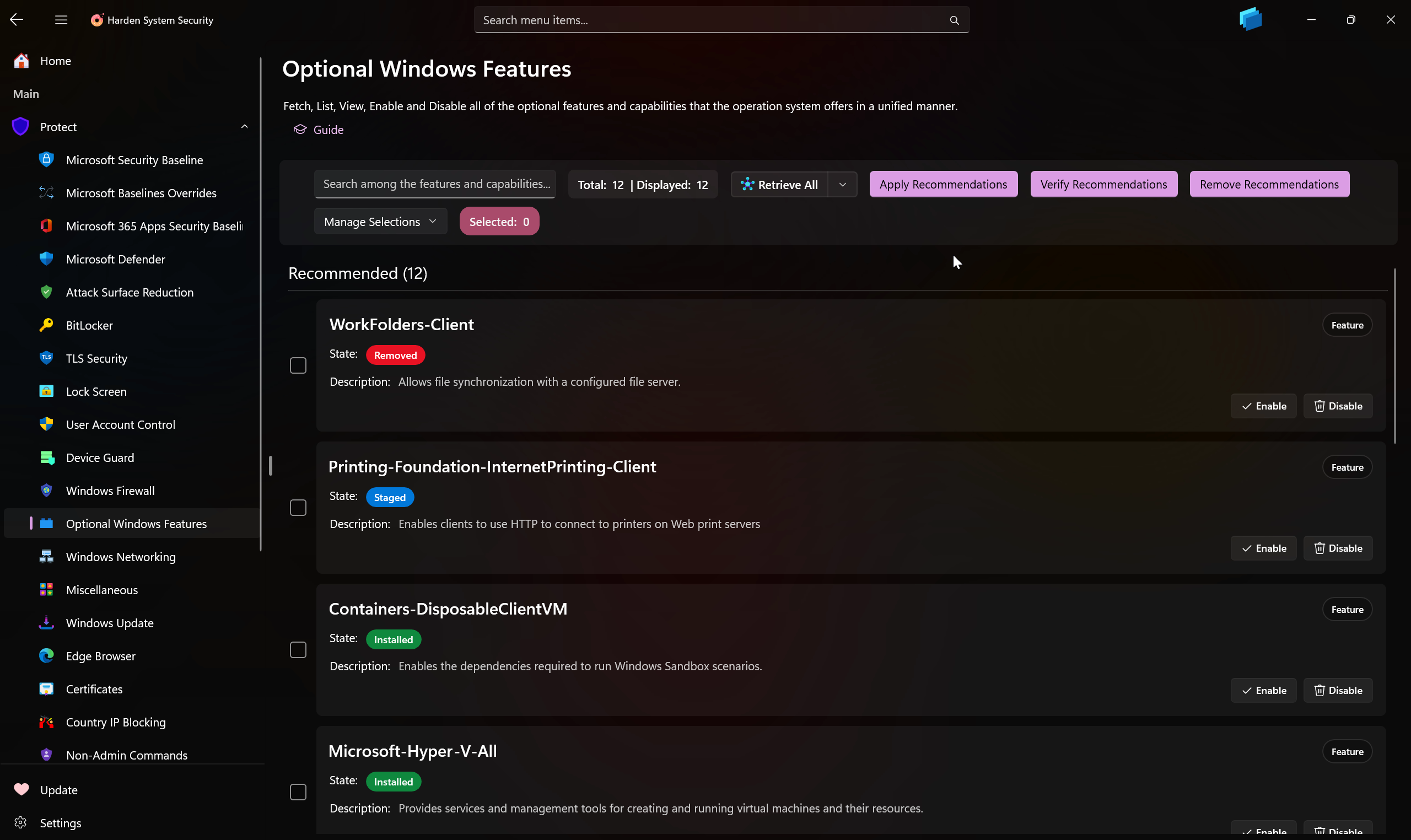
Use the 3 apply, remove or verify buttons on this page to apply the security configurations states explained below. They enable/disable only specific Windows Features and capabilities to provide optimal security for your system:
-
The Harden System Security app disables the following rarely used features in Windows optional features (Control Panel):
-
PowerShell v2: because it's old and doesn't support AMSI.
-
Work Folders client: not used when your computer is not part of a domain or enterprise network.
-
Internet Printing Client: used in combination with IIS web server, old feature, can be disabled without causing problems further down the road.
-
Windows Media Player (legacy): isn't needed anymore, Windows 11 has a modern media player app.
-
-
Uninstalls these optional features (Windows Settings -> Apps -> Optional Features):
-
Notepad (system): legacy Notepad program. Windows 11 has multi-tabbed modern Notepad app.
-
VBSCRIPT: a legacy deprecated scripting engine component, Microsoft does not recommend using this component unless and until it is really required.
-
Internet Explorer mode for Edge browser: It's only used by a few possible organizations that have very old internal websites.
-
WMIC: Old and deprecated, not secure and is in Microsoft recommended block rules.
-
WordPad: Old and deprecated. None of the new features of Word documents are supported in it. Recommended to use Word Online, Notepad or M365 Word.
-
PowerShell ISE: Old PowerShell environment that doesn't support versions above 5.1. Highly recommended to use Visual Studio Code for PowerShell usage and learning. You can even replicate the ISE experience in Visual Studio Code. You can access Visual Studio Code online in your browser without the need to install anything.
-
Steps Recorder: it's deprecated.
-
-
Enables these optional features (Control Panel):
-
Windows Sandbox: install, test and use programs in a disposable virtual operating system, completely separate from your main OS
-
Hyper-V: a great hybrid hypervisor (Type 1 and Type 2) to run virtual machines on. check out this Hyper-V Wiki page
-
Windows includes pre-loaded Ethernet and Wi-Fi network adapter drivers to enable internet connectivity during the Out-of-Box Experience (OOBE) without requiring manual driver installation. These drivers support hardware from manufacturers such as Intel, Qualcomm, Broadcom, Marvell, Realtek, Ralink, and others.
Using the Harden System Security app, you can remove unnecessary drivers or those associated with OEM hardware you do not own. This process helps freeing up disk space and reduce the overall attack surface.
- Create AppControl Policy
- Create Supplemental Policy
- System Information
- Configure Policy Rule Options
- Policy Editor
- Simulation
- Allow New Apps
- Build New Certificate
- Create Policy From Event Logs
- Create Policy From MDE Advanced Hunting
- Create Deny Policy
- Merge App Control Policies
- Deploy App Control Policy
- Get Code Integrity Hashes
- Get Secure Policy Settings
- Update
- Sidebar
- Validate Policies
- View File Certificates
- Microsoft Graph
- Protect
- Microsoft Security Baselines
- Microsoft Security Baselines Overrides
- Microsoft 365 Apps Security Baseline
- Microsoft Defender
- Attack Surface Reduction
- Bitlocker
- Device Guard
- TLS Security
- Lock Screen
- User Account Control
- Windows Firewall
- Optional Windows Features
- Windows Networking
- Miscellaneous Configurations
- Windows Update
- Edge Browser
- Certificate Checking
- Country IP Blocking
- Non Admin Measures
- Group Policy Editor
- Manage Installed Apps
- File Reputation
- Audit Policies
- Cryptographic Bill of Materials
- Introduction
- How To Generate Audit Logs via App Control Policies
- How To Create an App Control Supplemental Policy
- The Strength of Signed App Control Policies
- How To Upload App Control Policies To Intune Using AppControl Manager
- How To Create and Maintain Strict Kernel‐Mode App Control Policy
- How to Create an App Control Deny Policy
- App Control Notes
- How to use Windows Server to Create App Control Code Signing Certificate
- Fast and Automatic Microsoft Recommended Driver Block Rules updates
- App Control policy for BYOVD Kernel mode only protection
- EKUs in App Control for Business Policies
- App Control Rule Levels Comparison and Guide
- Script Enforcement and PowerShell Constrained Language Mode in App Control Policies
- How to Use Microsoft Defender for Endpoint Advanced Hunting With App Control
- App Control Frequently Asked Questions (FAQs)
- System Integrity Policy Transformations | XML to CIP and Back
- About Code Integrity Policy Signing
- Create Bootable USB flash drive with no 3rd party tools
- Event Viewer
- Group Policy
- How to compact your OS and free up extra space
- Hyper V
- Git GitHub Desktop and Mandatory ASLR
- Signed and Verified commits with GitHub desktop
- About TLS, DNS, Encryption and OPSEC concepts
- Things to do when clean installing Windows
- Comparison of security benchmarks
- BitLocker, TPM and Pluton | What Are They and How Do They Work
- How to Detect Changes in User and Local Machine Certificate Stores in Real Time Using PowerShell
- Cloning Personal and Enterprise Repositories Using GitHub Desktop
- Only a Small Portion of The Windows OS Security Apparatus
- Rethinking Trust: Advanced Security Measures for High‐Stakes Systems
- Clean Source principle, Azure and Privileged Access Workstations
- How to Securely Connect to Azure VMs and Use RDP
- Basic PowerShell tricks and notes
- Basic PowerShell tricks and notes Part 2
- Basic PowerShell tricks and notes Part 3
- Basic PowerShell tricks and notes Part 4
- Basic PowerShell tricks and notes Part 5
- How To Access All Stream Outputs From Thread Jobs In PowerShell In Real Time
- PowerShell Best Practices To Follow When Coding
- How To Asynchronously Access All Stream Outputs From Background Jobs In PowerShell
- Powershell Dynamic Parameters and How to Add Them to the Get‐Help Syntax
- RunSpaces In PowerShell
- How To Use Reflection And Prevent Using Internal & Private C# Methods in PowerShell
