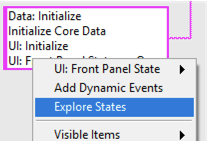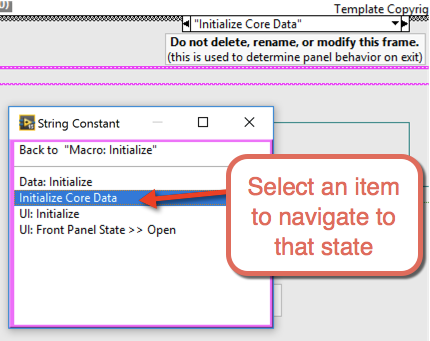Releases: JKISoftware/JKI-State-Machine-Editor
2013.6.3.241
This release fixes some minor issues in 2013.6.3.239:
- Fixed Issue #77 - QuickDrop Shortcut (Ctrl+J) should work even if no items selected and BD has a JKI SM
2013.6.3.239
This release fixes some minor issues in 2013.6.2.236:
- Fixed issue where sometimes LabVIEW would crash when right-click on JKI SM parts (reported here)
2013.6.1.233
This release fixes some minor issues in 2013.6.0.232:
2013.6.0.232
This release builds onto 2013.5.4.221 by adding the following feature:
- Implemented Enhancement #67: Added a "Add State(s) to Queue (JKI SM)" right-click menu option for state string wires (wires directly inline)

2013.5.4.221
This release fixes some minors issues and adds some minor tweaks onto [2013.5.3.218](https://github.com/JKISoftware/JKI-State-Machine-Editor/releases/tag/2013.5.3.218
2013.5.3.218
This release fixes some minors issues and adds some minor tweaks onto 2013.5.2.217
- Fixed issue #55 where tree fully expands after any edit of JKI SM frame names
2013.5.2.217
This release fixes some minors issues and adds some minor tweaks onto 2013.5.1.215
- Fixed issue where sometimes state strings were not recognized correctly if they were inside or wired through structures
2013.5.1.215
This release fixes some minors issues and adds some minor tweaks onto 2013.5.0.211
- Fixed some quick search/filtering bugs
- Added right-click option JKI SM Explorer tree view to Expand All and Collapse All items
2013.6.2.236
This release fixes some minor issues in 2013.6.1.233:
- Fixed Issue #66 (Error 1055 on Cancel while adding dynamic user event), and some other cleanup
2013.5.0.211
This release builds on the features in 2013.4.1.190
New Feature: Event Structure frames are now shown beneath the "", "Idle" frame of the Case Structure (sort of like a Category) in same Tree View as Case Structure frames
- Should just work as you might expect :-)
New Feature: "Explore States" for State String Constant
- To use, right-click on a State String Constant and choose "Explore States".
- In the resulting dialog, click a state to navigate to that frame, or click on the first element to "Go Back to..." the state containing the string constant.
- Ctrl+G to step forward through the results, Ctrl+Shift+G to step backward through the results.
Minor Tweaks:
- Renamed right click as JKI State Machine Explorer (instead of Editor)
- Moved all of the right-click options for a state under a submenu with the state's name (for better grouping)