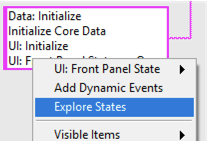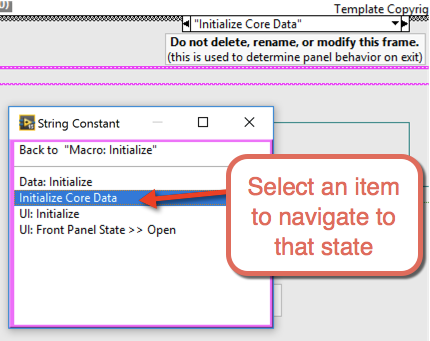2013.5.0.211
This release builds on the features in 2013.4.1.190
New Feature: Event Structure frames are now shown beneath the "", "Idle" frame of the Case Structure (sort of like a Category) in same Tree View as Case Structure frames
- Should just work as you might expect :-)
New Feature: "Explore States" for State String Constant
- To use, right-click on a State String Constant and choose "Explore States".
- In the resulting dialog, click a state to navigate to that frame, or click on the first element to "Go Back to..." the state containing the string constant.
- Ctrl+G to step forward through the results, Ctrl+Shift+G to step backward through the results.
Minor Tweaks:
- Renamed right click as JKI State Machine Explorer (instead of Editor)
- Moved all of the right-click options for a state under a submenu with the state's name (for better grouping)