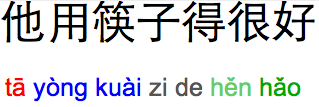-
Notifications
You must be signed in to change notification settings - Fork 14
Features: Readings
When adding cards to your deck, it’s very convenient to just enter the characters and have the system work out what the reading should be. Naturally, the Pinyin Toolkit is capable of providing this functionality.
What’s more, rather than consider the possible readings of characters one-by-one – like some other programs – the Pinyin Toolkit uses freely-available Chinese dictionaries (such as CEDICT) to find words, and produces pinyin based on those.
What this means for you is that you get high quality pinyin for both sentences and vocabulary items, totally automatically.
Note: if you also have the “Basic Chinese Support” plugin installed, it must be disabled for this Pinyin Toolkit feature to work. Uncheck it from the list in Settings > Plugins > Startup, then restart Anki.