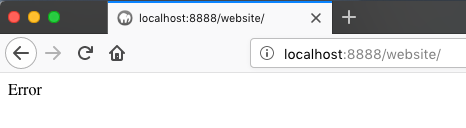We’ve launched our new website fully responsive and based in Joomla CMS! The new website has been designed to provide the ultimate user-friendly experience with improved navigation and functionality throughout. In this repository, we're going to describe how to install and configure this website to be included in a container or in your local environment.
- Apache HTTP Server 2.4.10 (https://httpd.apache.org/)
- MySQL 5.5.55
- PHP 5.6.30
Please visit this page in order to get a full detailed requirements
Any software bundle
- Instructions will be given on Unix-based OS
- Locate the htdocs folder or the DocumentRoot already configured in your HTTP Server.
- Clone this repository and navigate to Website folder
git clone https://github.com/reactome/Website.gitmysql -u <user> -p<password> -e "CREATE DATABASE website DEFAULT CHARACTER SET utf8;"mysql -u <user> -p<password> website < database/joomla_website_public.sqlconfiguration.php is located in <XAMPP_HOME>/htdocs/Website/configuration.php. Due to privacy issues you won't find this file and you may need to create it manually.
$> cd <XAMPP_HOME>/htdocs/Website/
$> vi configuration.php...and copy and paste the content below
<?php
class JConfig {
public $offline = '0';
public $offline_message = 'This site is down for maintenance.<br />Please check back again soon.';
public $display_offline_message = '1';
public $offline_image = '';
public $sitename = 'Reactome Pathway Database';
public $editor = 'jce';
public $captcha = '0';
public $list_limit = '20';
public $access = '1';
public $debug = '0';
public $debug_lang = '0';
public $dbtype = 'mysqli';
public $host = 'localhost';
public $user = 'root';
public $password = 'root';
public $db = 'website';
public $dbprefix = 'rlp_';
public $live_site = '';
public $secret = 'joomla_secret';
public $gzip = '0';
public $error_reporting = 'default';
public $helpurl = 'https://help.joomla.org/proxy?keyref=Help{major}{minor}:{keyref}&lang={langcode}';
public $ftp_host = '';
public $ftp_port = '';
public $ftp_user = '';
public $ftp_pass = '';
public $ftp_root = '';
public $ftp_enable = '0';
public $offset = 'America/Toronto';
public $mailonline = '1';
public $mailer = 'mail';
public $mailfrom = '[email protected]';
public $fromname = 'Reactome';
public $sendmail = '/usr/sbin/sendmail';
public $smtpauth = '0';
public $smtpuser = '';
public $smtppass = '';
public $smtphost = 'localhost';
public $smtpsecure = 'none';
public $smtpport = '25';
public $caching = '0';
public $cache_handler = 'file';
public $cachetime = '15';
public $cache_platformprefix = '0';
public $MetaDesc = 'Reactome is pathway database which provides intuitive bioinformatics tools for the visualisation, interpretation and analysis of pathway knowledge.';
public $MetaKeys = 'pathway,reactions,graph,bioinformatics';
public $MetaTitle = '1';
public $MetaAuthor = '0';
public $MetaVersion = '0';
public $robots = '';
public $sef = '1';
public $sef_rewrite = '1';
public $sef_suffix = '0';
public $unicodeslugs = '0';
public $feed_limit = '10';
public $feed_email = 'none';
public $log_path = '<XAMPP_HOME>/htdocs/Website/administrator/logs';
public $tmp_path = '<XAMPP_HOME>/htdocs/Website/tmp';
public $lifetime = '45';
public $session_handler = 'database';
public $memcache_persist = '1';
public $memcache_compress = '0';
public $memcache_server_host = 'localhost';
public $memcache_server_port = '11211';
public $memcached_persist = '1';
public $memcached_compress = '0';
public $memcached_server_host = 'localhost';
public $memcached_server_port = '11211';
public $redis_persist = '1';
public $redis_server_host = 'localhost';
public $redis_server_port = '6379';
public $redis_server_auth = '';
public $redis_server_db = '0';
public $proxy_enable = '0';
public $proxy_host = '';
public $proxy_port = '';
public $proxy_user = '';
public $proxy_pass = '';
public $massmailoff = '0';
public $MetaRights = '';
public $sitename_pagetitles = '2';
public $force_ssl = '0';
public $session_memcache_server_host = 'localhost';
public $session_memcache_server_port = '11211';
public $session_memcached_server_host = 'localhost';
public $session_memcached_server_port = '11211';
public $frontediting = '1';
public $cookie_domain = '';
public $cookie_path = '';
public $asset_id = '1';
public $replyto = '';
public $replytoname = '';
public $shared_session = '0';
public $session_redis_server_host = 'localhost';
public $session_redis_server_port = '6379';
public $show_notice_mod = '0';
public $ga_tracking_code = 'UA-1';
}...set your database credentials and/or database name, if needed
public $user = 'root';
public $password = 'root';
public $db = 'website';...set administrator mail address
public $mailfrom = '[email protected]';...set <XAMPP_HOME> for the log_path and tmp_path. In general, it is the absolute path where the Website resides.
public $log_path = '<XAMPP_HOME>/htdocs/Website/administrator/logs';
public $tmp_path = '<XAMPP_HOME>/htdocs/Website/tmp';...last, once everything is set, please change the configuration.php file permissions
# file has to be read-only
chmod 444 configuration.phpMore detailed explanation of every variable in this configuration file can be found here
In our live website, we force all the requests to be over SSL connection (https) and this configuration is done in the <XAMPP_HOME>/htdocs/Website/.htaccess. To disable SSL, please follow these steps:
cd <XAMPP_HOME>/htdocs/Website
vi .htaccessand comment out the following line
# RewriteRule (.*) https://%{HTTP_HOST}%{REQUEST_URI} [R=301,NC,L]MAMP - https://www.mamp.info/en/#controlcenter
XAMPP - https://www.apachefriends.org/faq_linux.html
Each software bundle starts using a different port, e.g XAMPP uses port 80 and MAMP uses port 8888 by default
Accessing http://localhost/Website you should see

In order to access Administrator area an account is need to log in.
user: admin
password: Not2$hareAlso, front-end editing is available in the Staff area, again, username, emails and passwords were removed.
user: unknown162
password: @Dock3r999Reason: Joomla can't access the database
Potential Solution:
- Check MySQL user and password
- Check if the database has been created
- Check if the tables are there and their prefix is rlp_
- Double check those values in the configuration.php
public $user = 'root';
public $password = 'root';
public $db = 'website';
public $dbprefix = 'rlp_';- Enable PHP debug
vi <XAMPP_HOME>/htdocs/Website/.htaccess
Locate and uncomment the following line #php_flag display_errors on
Restart apacheNow, the website will print more descriptive error. Then, Google the error and fix it. Comment the php_flag once the error is addressed.
-
SimpleXML is disabled in PHP7 -> sudo apt-get install php7.0-xml
-
Apache Modules
sudo a2enmod rewrite
sudo a2enmod headers
sudo a2enmod include
sudo a2enmod proxy
sudo a2enmod proxy_http