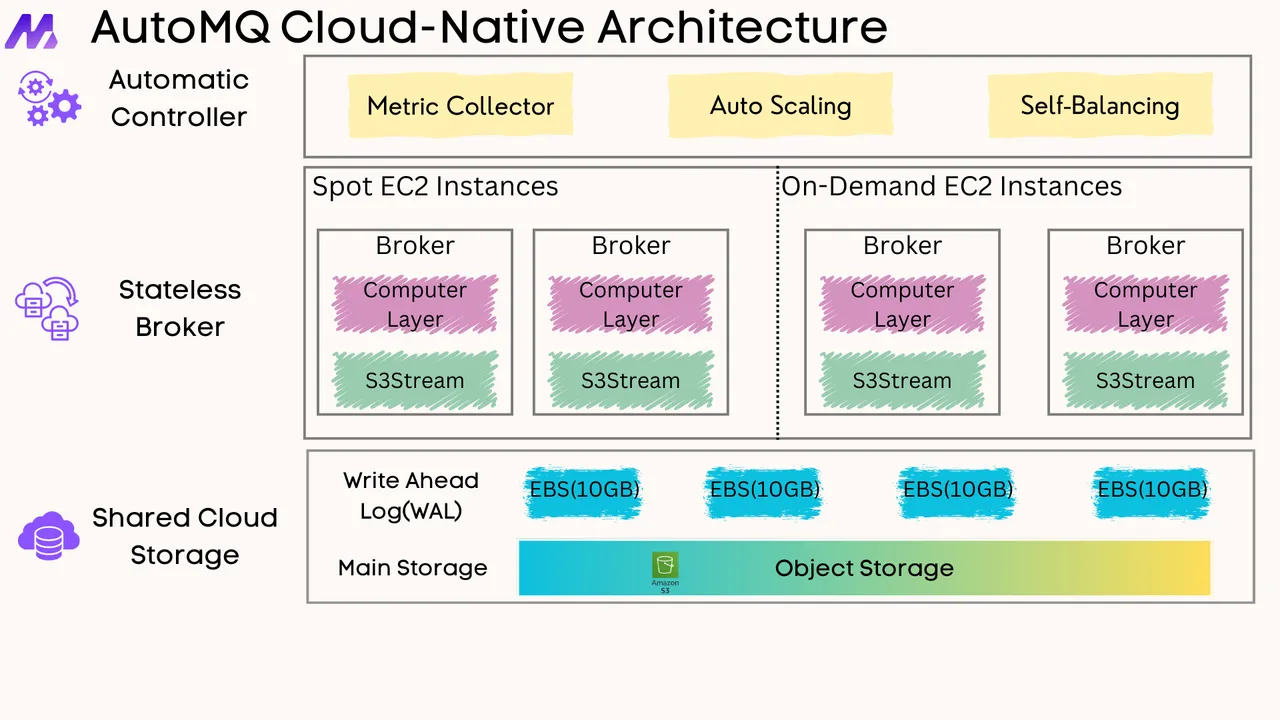-
Notifications
You must be signed in to change notification settings - Fork 381
Cloud Native vs. Cloud First
As organizations accelerate their digital transformation journeys, two dominant paradigms have emerged in the cloud computing landscape: Cloud-First and Cloud-Native. While both approaches aim to leverage the power of cloud computing, they represent fundamentally different philosophies and implementation strategies. This comprehensive analysis explores the core concepts, differences, implementation best practices, and real-world applications of these two approaches that are reshaping how businesses build and deploy applications.
Cloud-First is a strategic approach where organizations prioritize cloud-based solutions over traditional on-premises systems for new projects and IT initiatives[1]. Originally championed by government agencies and now widely adopted by enterprises, this strategy involves migrating existing applications and infrastructure to the cloud as part of a broader digital transformation[1].
The primary objective of Cloud-First is to modernize IT infrastructure, reduce costs, and increase operational flexibility by leveraging cloud services[1]. The UK government officially implemented a "cloud first" policy back in 2013 to encourage businesses to prioritize cloud options[2], demonstrating the approach's institutional recognition.
Cloud-Native represents a more modern and dynamic approach grounded in principles and practices designed to fully exploit cloud computing's capabilities[1]. It refers to applications that are specifically built for cloud environments from the ground up, rather than being migrated to the cloud[2].
Developing cloud-native applications involves leveraging several cloud architectures such as containerization, microservices, and DevOps practices to take full advantage of dynamic cloud environments[2]. This approach enables organizations to achieve unprecedented scalability and flexibility that wouldn't be possible with traditional application architectures[1].
The distinction between these two paradigms goes beyond semantics, representing fundamental differences in philosophy, implementation, and outcomes:
| Aspect |
Cloud-First |
Cloud-Native |
|---|---|---|
| Focus |
Prioritizes cloud services for new IT initiatives |
Focuses on building applications specifically for cloud environments |
| Goal |
Modernize IT operations, reduce costs, improve efficiency |
Create scalable, resilient applications optimized for cloud platforms |
| Approach |
Adopt cloud-based solutions over traditional infrastructure |
Fully embrace cloud-specific technologies and practices |
| Development |
Migrate existing workloads and applications to the cloud |
Build new applications designed specifically for cloud environments |
| Deployment |
Migration-focused with a phased approach |
Continuous deployment with CI/CD pipelines for agility |
| Technology |
Uses traditional technologies with cloud adoption |
Leverages containers, microservices, and serverless computing |
Cloud-First prioritizes cloud services for new IT initiatives, encouraging businesses to move away from legacy systems in favor of cloud-based solutions. This approach doesn't necessarily require building everything from scratch but focuses on leveraging cloud technologies where feasible[4].
Cloud-Native focuses on building applications specifically designed for the cloud, leveraging cloud-specific technologies from the ground up to create applications that are optimized for cloud environments[4].
Cloud-First development primarily involves migrating existing applications to the cloud. Legacy applications may be adapted to work in cloud environments with minimal changes, focusing on re-hosting or re-platforming rather than completely overhauling the architecture[4].
Cloud-Native development involves designing applications from scratch with cloud capabilities in mind. This may involve using microservices, serverless computing, and containers for agile development and deployment - features that are inherent to cloud environments[4].
Cloud-First deployment is migration-focused, meaning organizations usually take a phased approach when transitioning their workloads to the cloud. This method ensures critical systems remain operational during migration, though it might take longer[4].
Cloud-Native applications often follow a continuous deployment model using CI/CD pipelines to automate testing, deployment, and updates. This ensures faster, more reliable releases with a focus on innovation and iteration[4].
-
Security and compliance : Organizations need to ensure data is secure and compliant with relevant regulations when migrating to the cloud[7].
-
Vendor lock-in : Becoming too reliant on a single cloud provider can make it difficult and costly to switch providers in the future[7].
-
Skills gap : There's often a shortage of skilled cloud professionals, leading organizations to train existing staff or hire new talent with cloud expertise[7].
-
Cost management : While cloud computing can be cost-effective, carefully managing cloud costs is crucial to avoid unexpected expenses[7].
-
Performance and availability : Despite high availability of cloud services, outages and performance issues can occur, requiring contingency plans[7].
-
Increased complexity : Managing microservices, containers, and orchestration tools can introduce significant complexity[13].
-
Security challenges : The distributed nature of cloud-native applications creates a larger attack surface that requires robust security measures[13].
-
Data integration : Managing data across multiple microservices and ensuring consistency can be challenging[14].
-
Observability needs : Cloud-native applications require comprehensive monitoring and observability solutions to maintain performance and reliability[13].
-
Choose the right design pattern : Select patterns like sidecar, event-driven, CQRS, or gatekeeper based on application requirements[13].
-
Break down applications into microservices : Develop smaller, independent services focused on specific functions or features[16].
-
Leverage containerization : Use Docker to package and distribute microservices, ensuring consistency across environments[16].
-
Implement Kubernetes for orchestration : Automate deployment, scaling, and management of containerized applications[16].
-
Establish CI/CD pipelines : Automate testing, integration, and deployment for faster and more reliable releases[16].
-
Treat infrastructure as code : Use templates like AWS CloudFormation or Terraform to create and manage resources consistently[16].
-
Implement robust monitoring : Use tools like Prometheus, Grafana, and APM solutions to gain insights into application health and performance[16].
-
Keep a single source of truth : Maintain a master copy of each configuration type to prevent configuration drift and inconsistencies[6].
-
Use automation for variations : Utilize macros and variables for configuration variations rather than maintaining separate copies[6].
-
Use revision control : Store configurations in revision control systems like git to track changes and enable rollbacks when needed[6][12].
-
Centralize configurations : Keep all configurations in a single, well-known location for easier management and access[6].
-
Automate configuration distribution : Deploy configurations through automated systems like CI/CD pipelines to ensure consistency[6].
Redpanda has evolved its data storage architecture from cloud-native to cloud-first, enabling clusters to scale beyond the limits of locally-attached drives by leveraging cost-efficient cloud object stores[3]. Their cloud-first storage model uses Shadow Indexing architecture to transparently move and govern data across local disks and cloud storage buckets[3]. This approach reduces total cost of ownership (TCO) for streaming data by simplifying deployment, improving performance, and unlocking new application use cases[3][10].
Confluent introduced what it calls the industry's first cloud-native event streaming service for Apache Kafka[9][15]. Their platform allows users to elastically scale production workloads from 0 to 100 MB/s and down instantaneously without ever having to size or provision a cluster[9]. Unlike traditional Kafka deployments, Confluent's cloud-native approach charges users only for the data they actually stream, rather than for over-provisioned cluster capacity[9][15].
Conduktor Platform demonstrates how cloud-native principles can be applied to create services with native IAM integration to AWS MSK, allowing for testing connectivity and access to Kafka clusters[5]. The platform can be deployed efficiently using containerization and orchestration tools like ECS Compose-X[5].
The decision between Cloud-First and Cloud-Native strategies depends on various factors including organizational goals, existing infrastructure, application requirements, and resource availability[4].
Choose Cloud-First if :
-
You have significant investment in legacy systems that need to be modernized
-
You need a gradual, phased transition to cloud technologies
-
Business continuity during migration is critical
-
Your organization has limited experience with cloud technologies
Choose Cloud-Native if :
-
You're building new applications from scratch
-
Maximum scalability and flexibility are priorities
-
You need to rapidly innovate and iterate
-
Your organization is comfortable with modern DevOps practices
While Cloud-First represents an important step in cloud adoption by prioritizing cloud solutions over traditional infrastructure, Cloud-Native takes this evolution further by rearchitecting applications specifically for cloud environments. As cloud computing and digital transformation continue to evolve, Cloud-Native is increasingly shaping the future of application development due to its superior scalability, resilience, and ability to fully leverage cloud capabilities[4].
Organizations should carefully assess their specific needs, resources, and objectives when deciding between these approaches, recognizing that for many, the journey may begin with Cloud-First and gradually evolve toward Cloud-Native as they build new applications or refactor existing ones.
By understanding the key differences, challenges, and best practices associated with each approach, organizations can make informed decisions that align with their digital transformation goals and position themselves for success in an increasingly cloud-centric world.
If you find this content helpful, you might also be interested in our product AutoMQ. AutoMQ is a cloud-native alternative to Kafka by decoupling durability to S3 and EBS. 10x Cost-Effective. No Cross-AZ Traffic Cost. Autoscale in seconds. Single-digit ms latency. AutoMQ now is source code available on github. Big Companies Worldwide are Using AutoMQ. Check the following case studies to learn more:
-
Grab: Driving Efficiency with AutoMQ in DataStreaming Platform
-
Palmpay Uses AutoMQ to Replace Kafka, Optimizing Costs by 50%+
-
How Asia’s Quora Zhihu uses AutoMQ to reduce Kafka cost and maintenance complexity
-
XPENG Motors Reduces Costs by 50%+ by Replacing Kafka with AutoMQ
-
Asia's GOAT, Poizon uses AutoMQ Kafka to build observability platform for massive data(30 GB/s)
-
AutoMQ Helps CaoCao Mobility Address Kafka Scalability During Holidays
-
JD.com x AutoMQ x CubeFS: A Cost-Effective Journey at Trillion-Scale Kafka Messaging
-
Cloud First vs Cloud Native: Understanding the Key Differences
-
Building a Cloud-Native Streaming Data Platform with Lower Cost
-
Cloud First and Workload First: Understanding Two Complementary Approaches
-
Cloud First vs Cloud Native: 4 Key Differences to Know in 2024
-
Introducing Cloud-Native Experience for Apache Kafka in Confluent Cloud
-
Cloud First vs Cloud Native: Which Strategy is Right for You?
-
9 Common Cloud Integration Challenges and How to Overcome Them
-
Confluent Introduces First Cloud-Native Kafka Streaming Platform
-
Automating Dapr Best Practices with Diagrid Conductor Advisor
-
Journey to Being Cloud Native: How and Where Should You Start?
-
Apache Kafka vs Confluent Platform: Differences and Comparison
-
Cloud First and Workload First: Two Complementary Approaches
-
Cloud First Strategy: Challenges, Considerations & Practices
- What is automq: Overview
- Difference with Apache Kafka
- Difference with WarpStream
- Difference with Tiered Storage
- Compatibility with Apache Kafka
- Licensing
- Deploy Locally
- Cluster Deployment on Linux
- Cluster Deployment on Kubernetes
- Example: Produce & Consume Message
- Example: Simple Benchmark
- Example: Partition Reassignment in Seconds
- Example: Self Balancing when Cluster Nodes Change
- Example: Continuous Data Self Balancing
-
S3stream shared streaming storage
-
Technical advantage
- Deployment: Overview
- Runs on Cloud
- Runs on CEPH
- Runs on CubeFS
- Runs on MinIO
- Runs on HDFS
- Configuration
-
Data analysis
-
Object storage
-
Kafka ui
-
Observability
-
Data integration