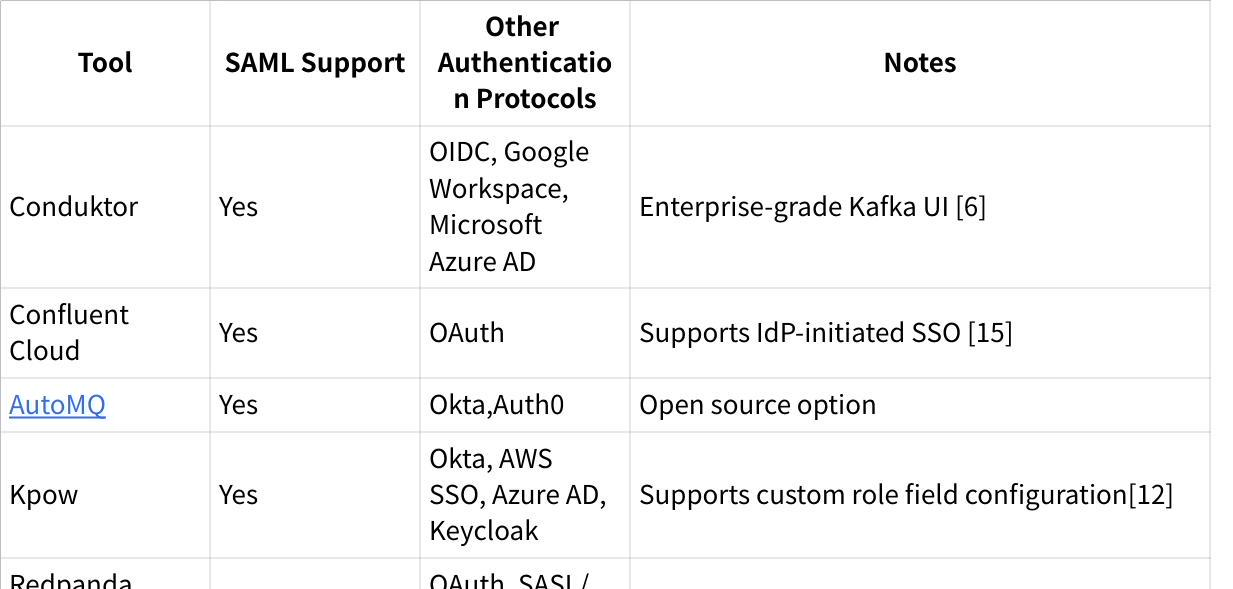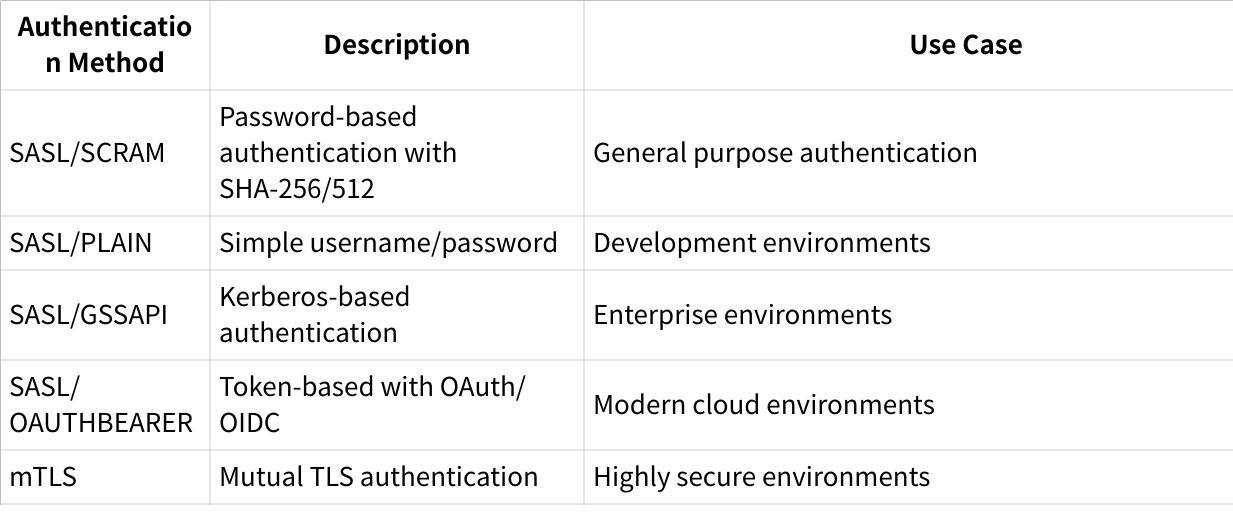-
Notifications
You must be signed in to change notification settings - Fork 381
Kafka SAML SSO: Setup & Integration
SAML-based Single Sign-On (SSO) integration with Kafka ecosystems has become increasingly important as organizations seek to standardize authentication across their enterprise applications. This comprehensive guide explores how to implement, configure, and troubleshoot SAML SSO with Kafka management tools and services, providing a security layer that leverages your existing identity infrastructure.
Kafka itself traditionally uses SASL (Simple Authentication and Security Layer) mechanisms for authentication, while SAML SSO is typically implemented at the management tool or UI layer that interacts with Kafka. This architectural separation is important to understand when planning your implementation.
SAML (Security Assertion Markup Language) is an XML-based framework for exchanging authentication and authorization data between parties. Single Sign-On enables users to access multiple applications with one set of credentials13.
There are two primary SSO types:
-
Enterprise login : Allows users to connect to applications using company credentials
-
Social login : Enables access via Google, Facebook, or other social accounts6
The typical SAML authentication flow with Kafka tools involves:
-
User attempts to access a Kafka management interface
-
Service redirects to the configured Identity Provider (IdP)
-
User authenticates with corporate credentials at the IdP
-
IdP generates a SAML assertion containing the user's identity
-
This assertion is sent back to the service provider
-
Service validates the assertion and grants access to Kafka resources
Several popular Kafka management tools support SAML SSO integration:
While SAML SSO provides access to management tools, these tools still need to authenticate with Kafka brokers. Common authentication methods include:
When implementing SAML SSO with Kafka tools, follow these best practices:
-
Communication Security :
-
Use TLS v1.2 or higher when connecting to service providers
-
Avoid SSL v2, SSL v3, and TLS v1 as they are insecure
-
Communicate only with service providers using SHA-2 certificates[13]
-
-
Certificate Management :
-
Use only SHA-2 certificates for new SAML workflows
-
Replace SHA-1 certificates with SHA-2 at earliest opportunity
-
Avoid self-signed certificates - use certificates from trusted PKI CA[13]
-
-
Identity Management :
-
Implement proper RBAC for Kafka resource access
-
Forward company groups to Kafka management tools
-
Configure automatic account disabling when users leave the company[6]
-
-
Session Management :
-
Set appropriate session timeouts (default is typically 1 hour)
-
Consider implementing network-based restrictions for access12
-
When troubleshooting SAML authentication issues:
-
Enable debugging in your Kafka management tool
-
For Kpow:
DEBUG_AUTH=true12 -
Check SAML response payloads using tools like samltool.com
-
-
Verify connection parameters
-
Entity ID/Audience URI matches between IdP and SP
-
ACS URL is correctly configured
-
Certificate fingerprints match
-
-
Check SAML assertions
-
Ensure required attributes/claims are present
-
Verify mapping of roles/groups
-
Implementing SAML SSO with Kafka management tools provides a seamless authentication experience while maintaining enterprise security standards. While Kafka brokers themselves typically use SASL authentication mechanisms, the management layer can leverage SAML to integrate with your existing identity infrastructure.
By following the configurations outlined for tools like Conduktor, Confluent Cloud, Kpow, and others, you can successfully implement SAML SSO for your Kafka ecosystem. Always adhere to security best practices and thoroughly test your implementation to ensure both security and usability requirements are met.
Remember that specific steps may vary based on your chosen IdP and Kafka management tools, so always refer to the latest documentation for your specific versions.
If you find this content helpful, you might also be interested in our product AutoMQ. AutoMQ is a cloud-native alternative to Kafka by decoupling durability to S3 and EBS. 10x Cost-Effective. No Cross-AZ Traffic Cost. Autoscale in seconds. Single-digit ms latency. AutoMQ now is source code available on github. Big Companies Worldwide are Using AutoMQ. Check the following case studies to learn more:
-
Grab: Driving Efficiency with AutoMQ in DataStreaming Platform
-
Palmpay Uses AutoMQ to Replace Kafka, Optimizing Costs by 50%+
-
How Asia’s Quora Zhihu uses AutoMQ to reduce Kafka cost and maintenance complexity
-
XPENG Motors Reduces Costs by 50%+ by Replacing Kafka with AutoMQ
-
Asia's GOAT, Poizon uses AutoMQ Kafka to build observability platform for massive data(30 GB/s)
-
AutoMQ Helps CaoCao Mobility Address Kafka Scalability During Holidays
-
JD.com x AutoMQ x CubeFS: A Cost-Effective Journey at Trillion-Scale Kafka Messaging
- What is automq: Overview
- Difference with Apache Kafka
- Difference with WarpStream
- Difference with Tiered Storage
- Compatibility with Apache Kafka
- Licensing
- Deploy Locally
- Cluster Deployment on Linux
- Cluster Deployment on Kubernetes
- Example: Produce & Consume Message
- Example: Simple Benchmark
- Example: Partition Reassignment in Seconds
- Example: Self Balancing when Cluster Nodes Change
- Example: Continuous Data Self Balancing
-
S3stream shared streaming storage
-
Technical advantage
- Deployment: Overview
- Runs on Cloud
- Runs on CEPH
- Runs on CubeFS
- Runs on MinIO
- Runs on HDFS
- Configuration
-
Data analysis
-
Object storage
-
Kafka ui
-
Observability
-
Data integration